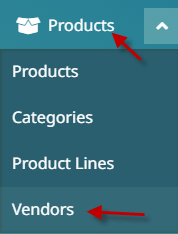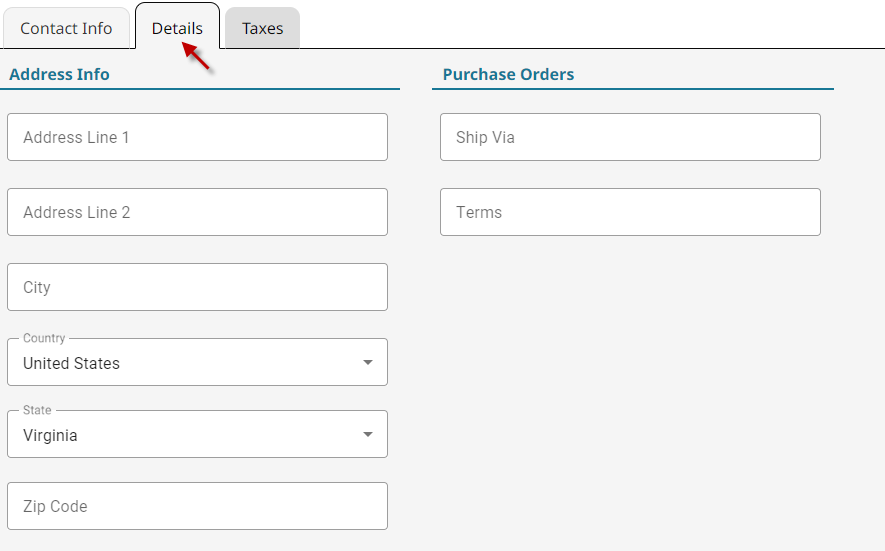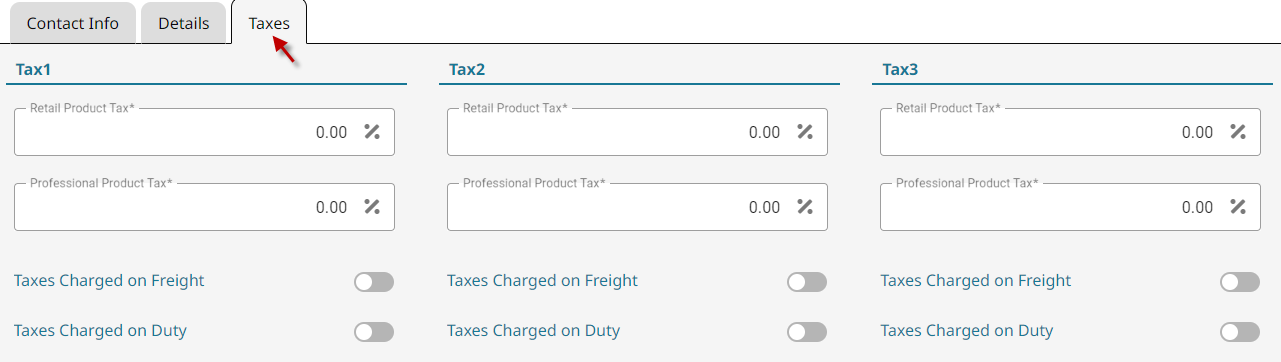Vendors are assigned to products and used in purchase order creation and reporting.
Add a Vendor #
- Go to Products in the main menu, then click Vendors.

- Click Add New.

- Enter all required information into the Contact Info tab. (Note: Entering an email here will allow you to email the vendor your orders.)
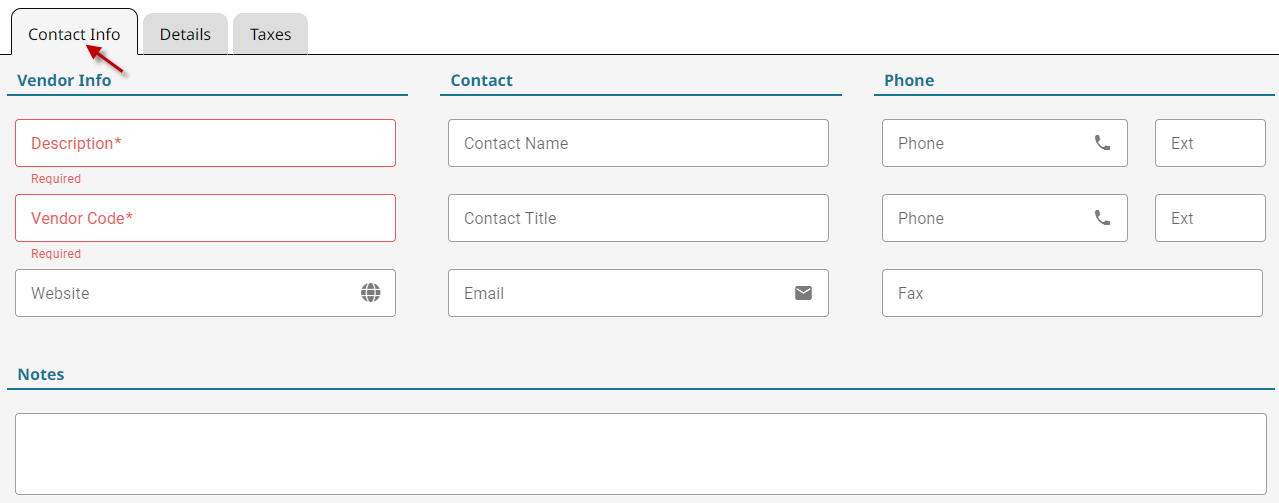
- Enter the vendor’s address info into the Details tab (if required).

- Click on the Taxes tab, and set up any taxes the business would pay the vendor for product.

- Click Save.