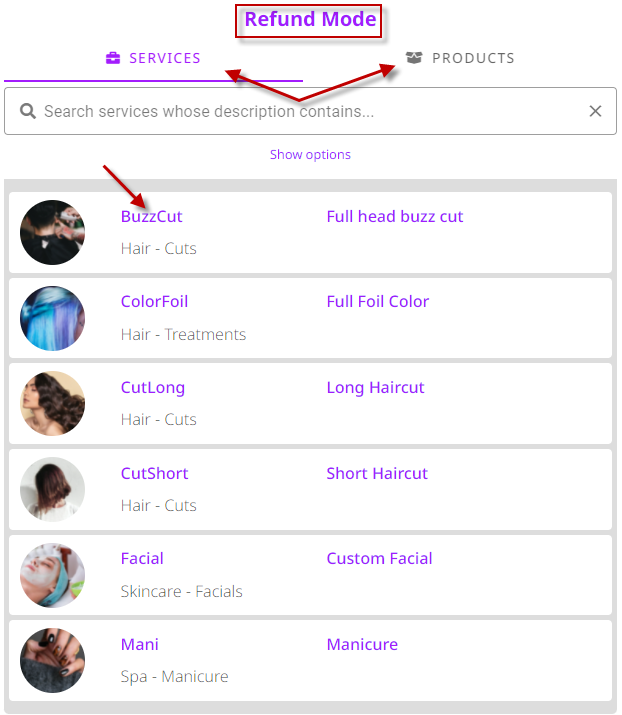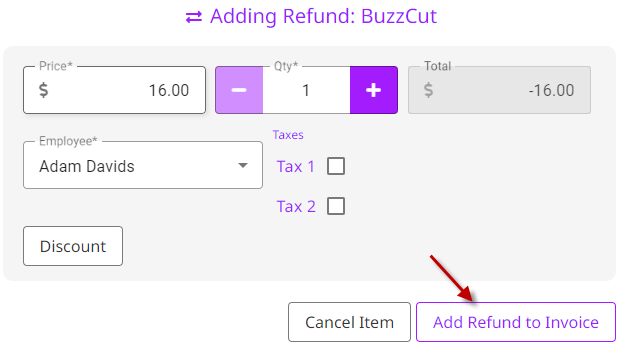- Go to Sales.

- Click Add New or Edit an invoice.

- Select the Client.
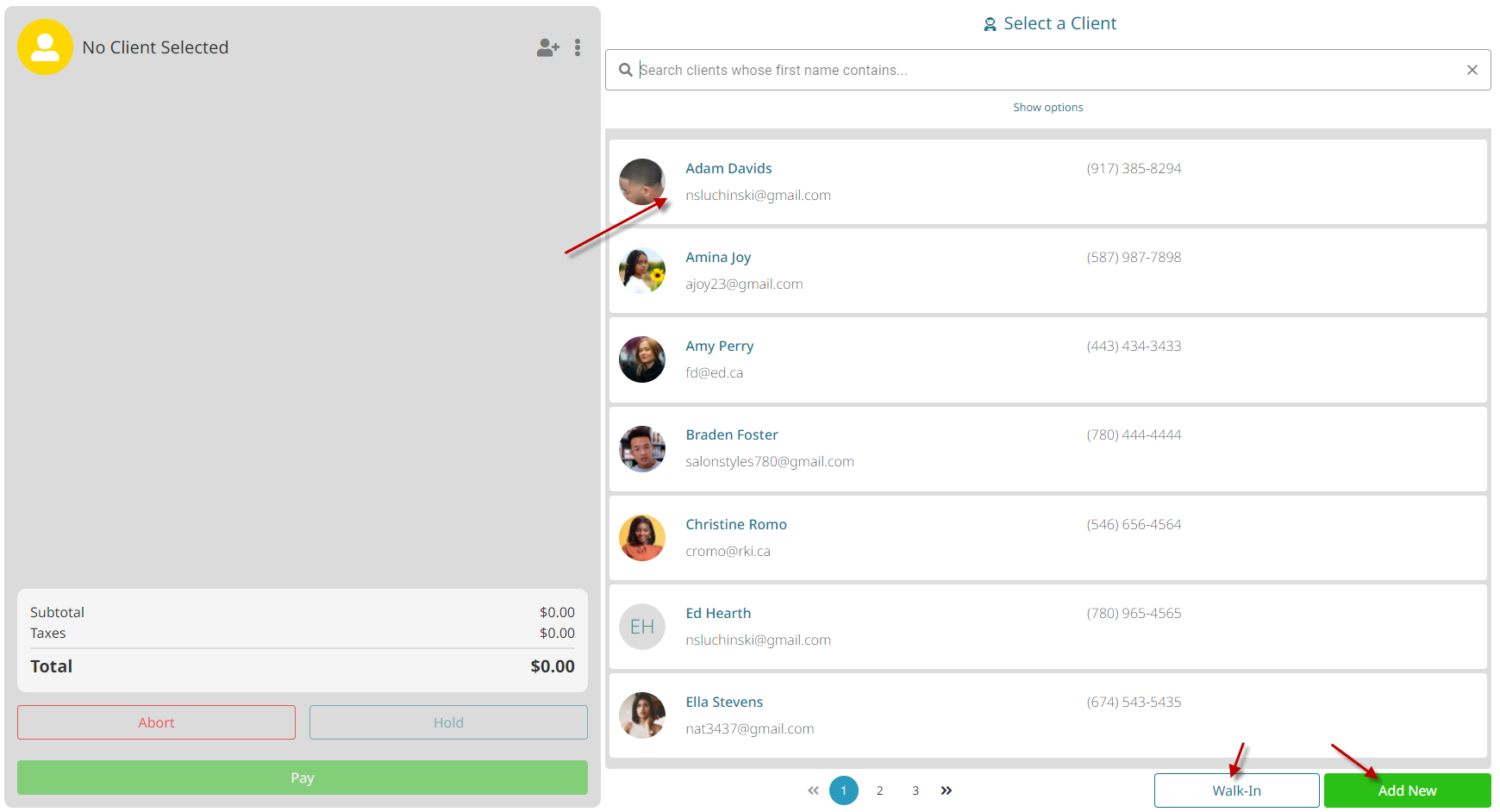
- Click on the top menu and click Issue Refund.

- The screen will switch to Refund Mode. Select the Service(s) or Product(s) that are to be refunded.

- Add the selected item refund to the invoice.

Video #
Video Contents:
- Coming Soon!