Employee Discount #
This area allows you to change the employee discount settings.
- Go to System, then click on System Setup.

- Click the Employee tab, then click the Employee button.
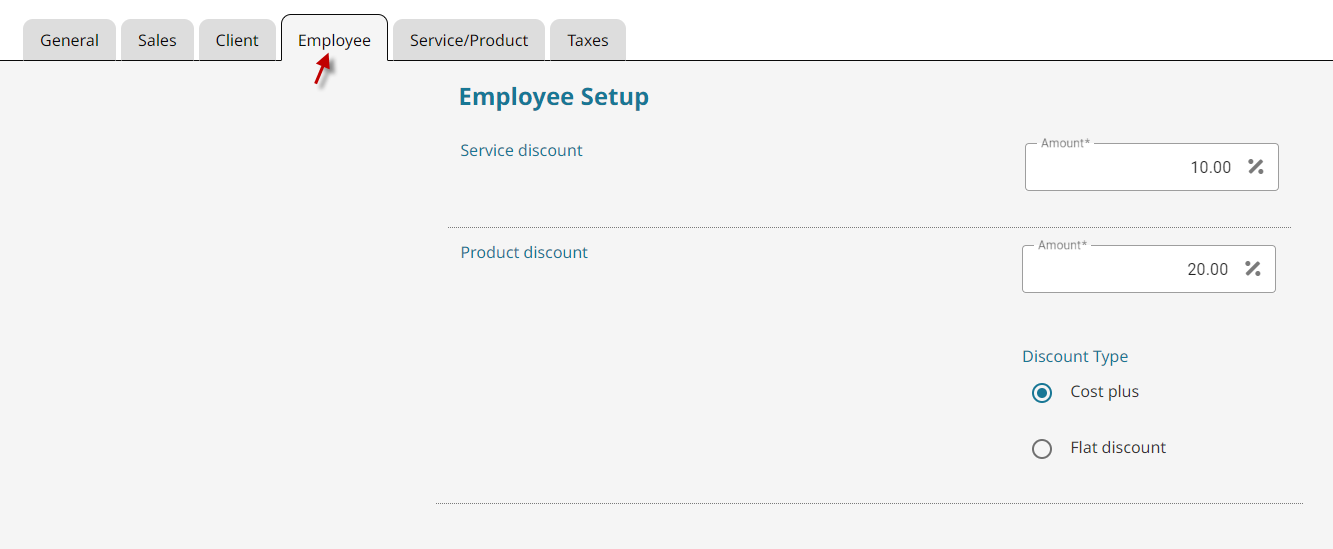
- Cost plus: Charges employees the cost of the item, plus the percentage above.
- Flat discount: Applies the discount to the full price of the item.




