Product lines are used to group products that a vendor or company creates under a single brand (ex. Aveda). They are used in purchase order creation and reporting.
Add a Product Line #
- Click Products, then Product Lines.

- Type in a new Product Line and click the checkmark.
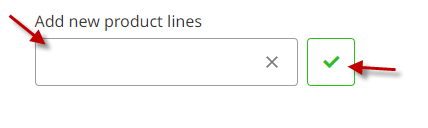
Edit or Delete a Product Line #
- Go to Products, then click Product Lines.

- Click on the Product Line you want to change.

- Then either edit the name or click Deactivate.





