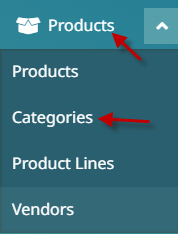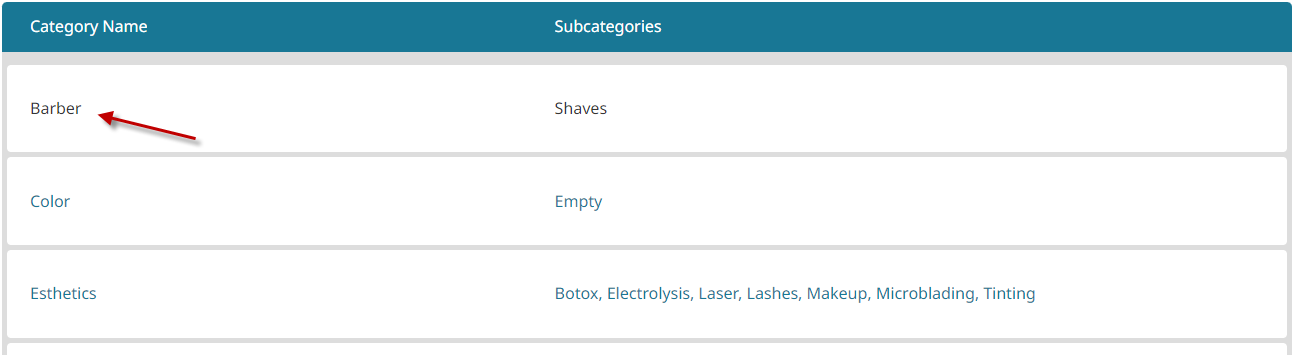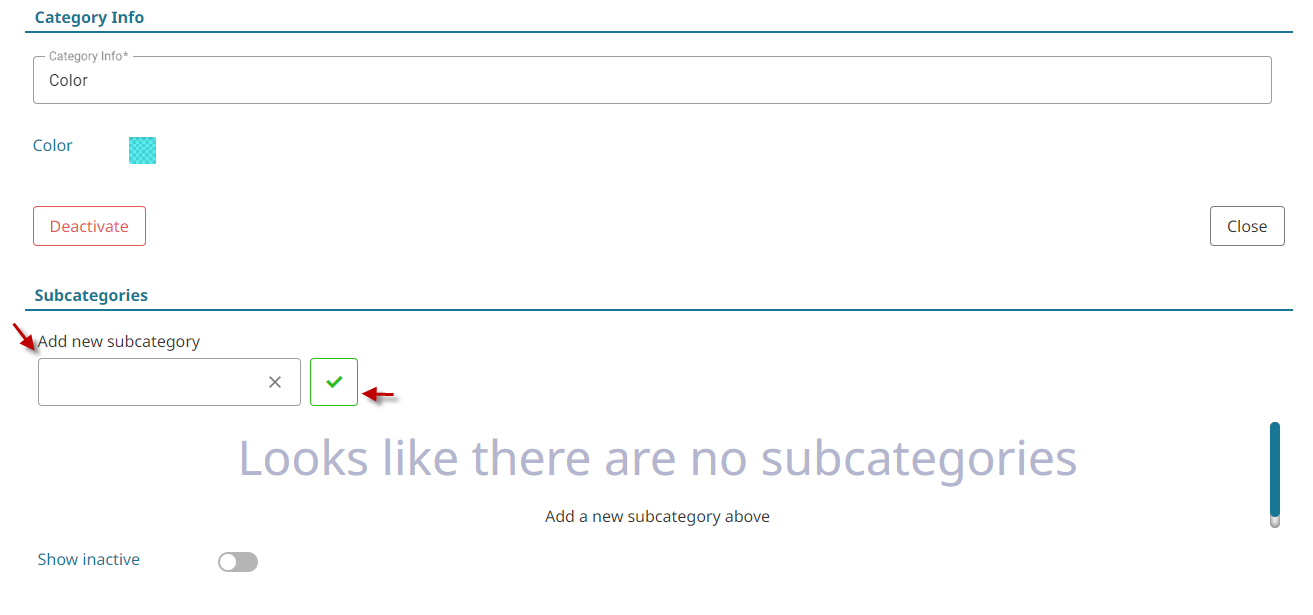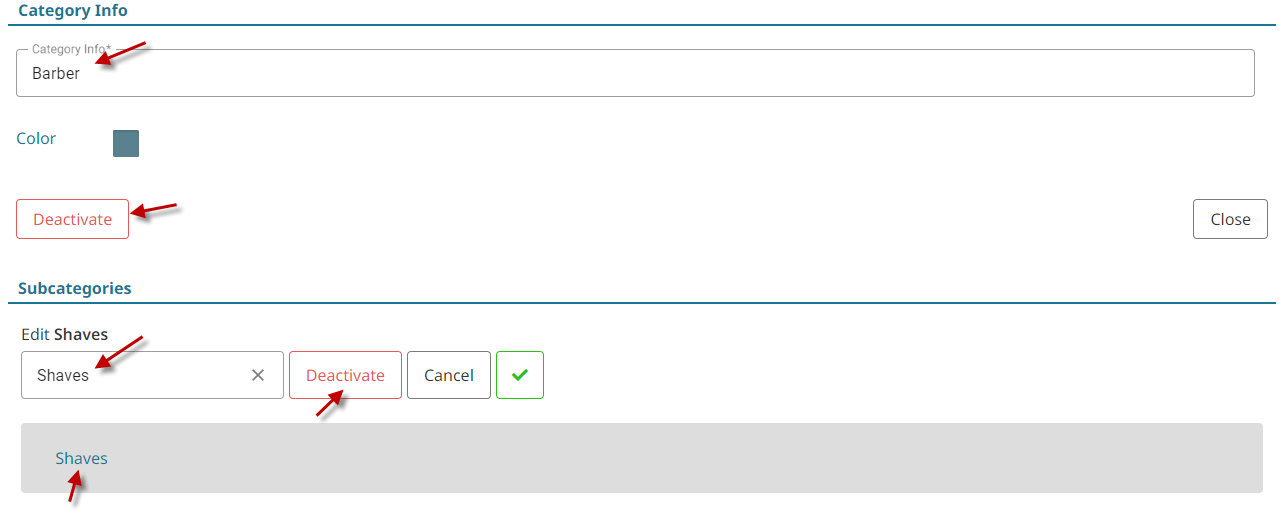Categories and sub-categories allow you to sort your products into similar groups. This allows for easier reporting for similar items.
Add a Category #
- Go to Products, then click on Categories.

- Click Add New.

- Type in the category name and select the default color for any services in this category, then click Save.
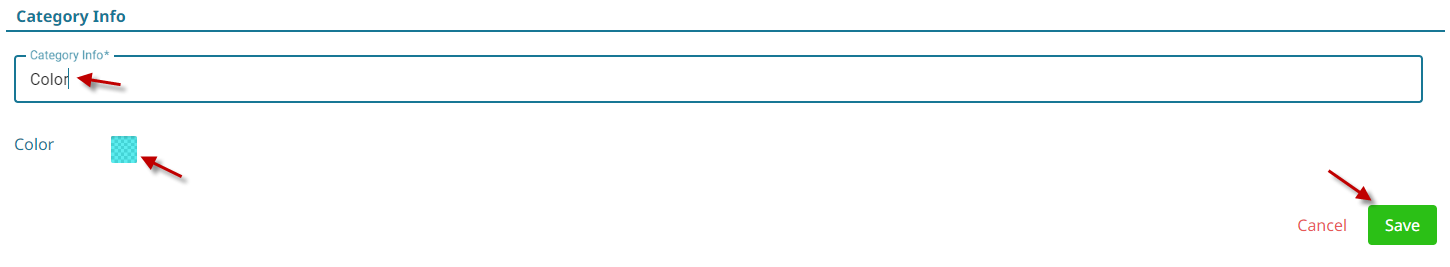
Add a Sub-Category #
- Go to Products, then click on Categories.

- Click on an existing Category.

- Type in the sub-category name and click the green check.

Edit or Deactivate a Category or Sub-Category #
- Go to Products, then click on Categories.

- Click on an existing Category.


- Edit the name of the category or sub-category, or click the Deactivate button for either.