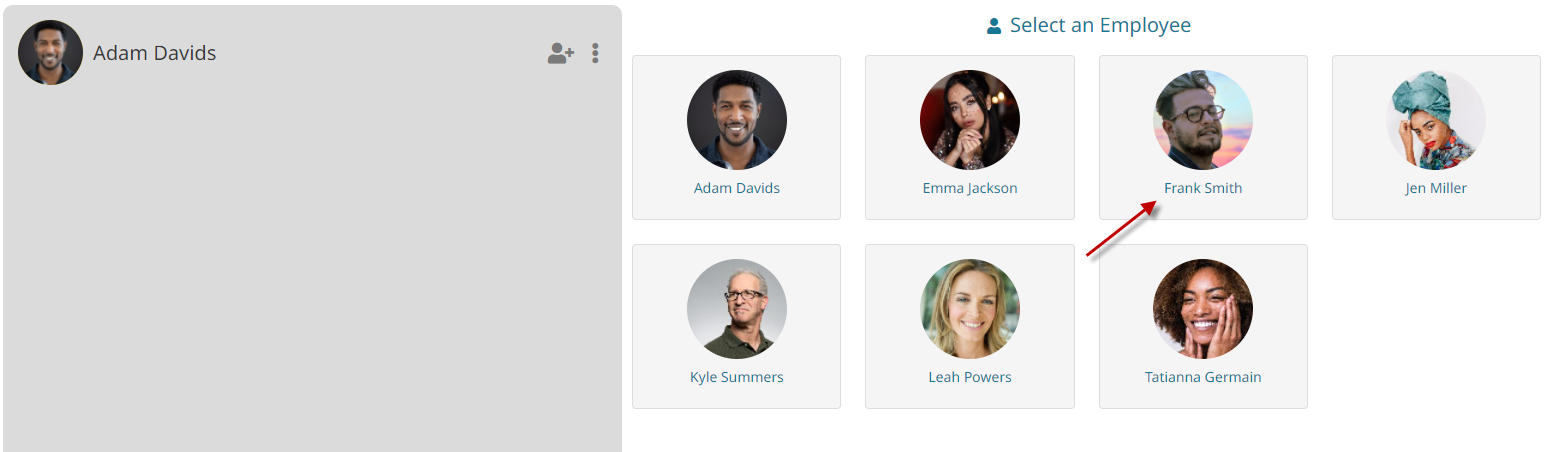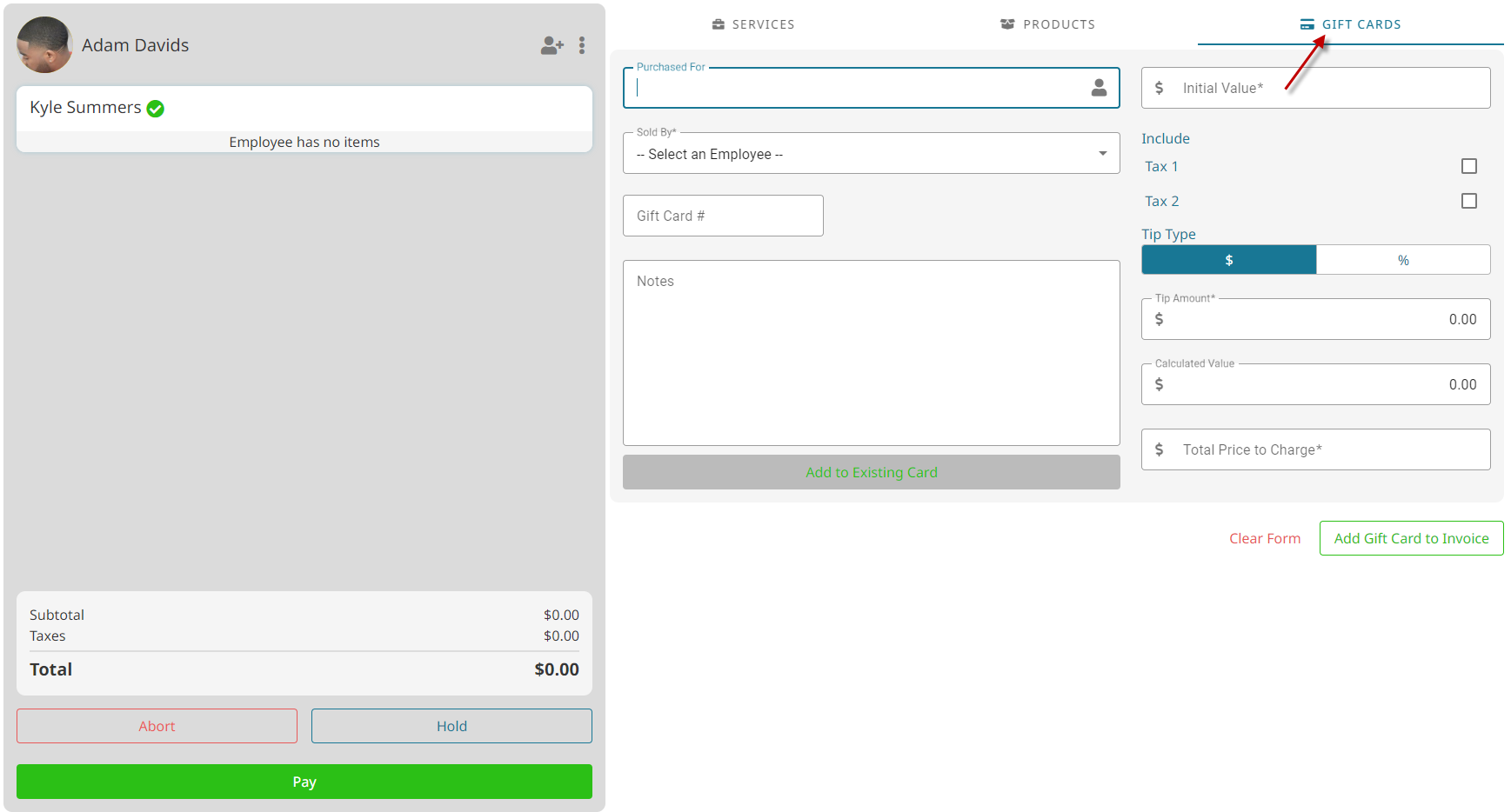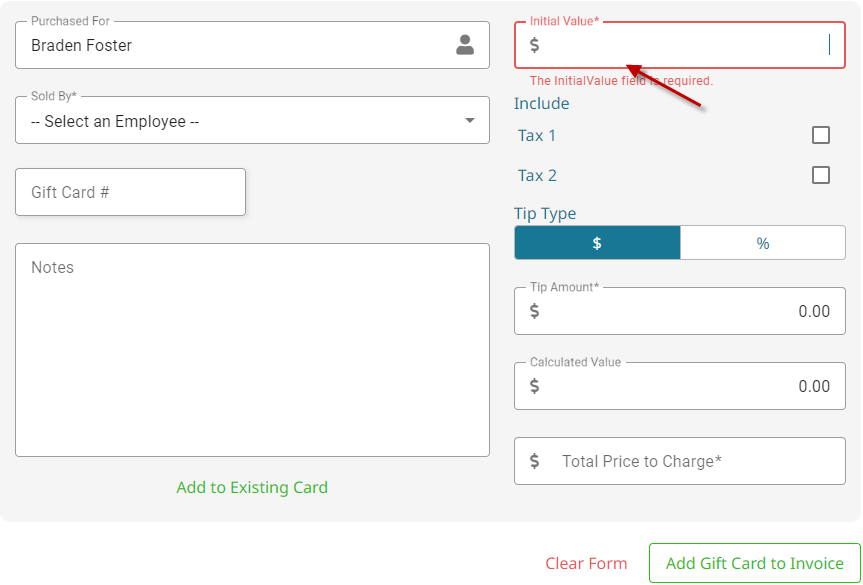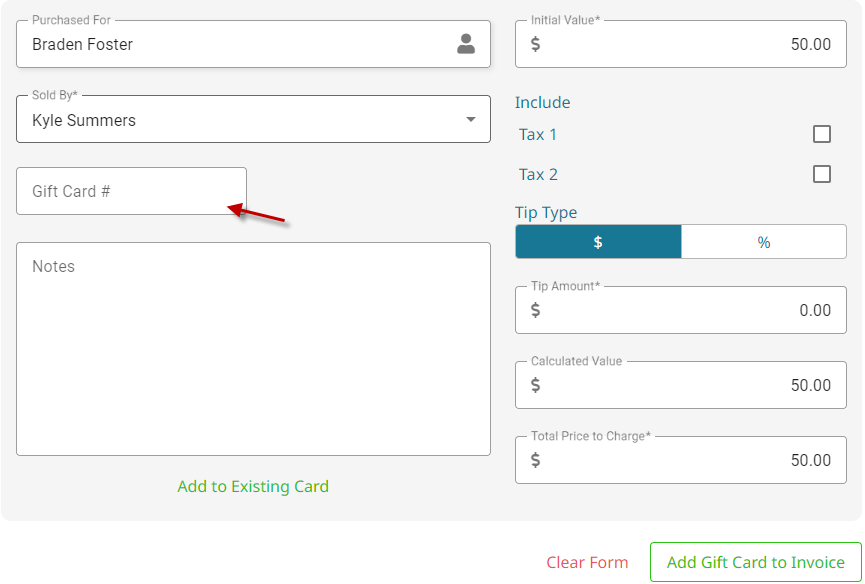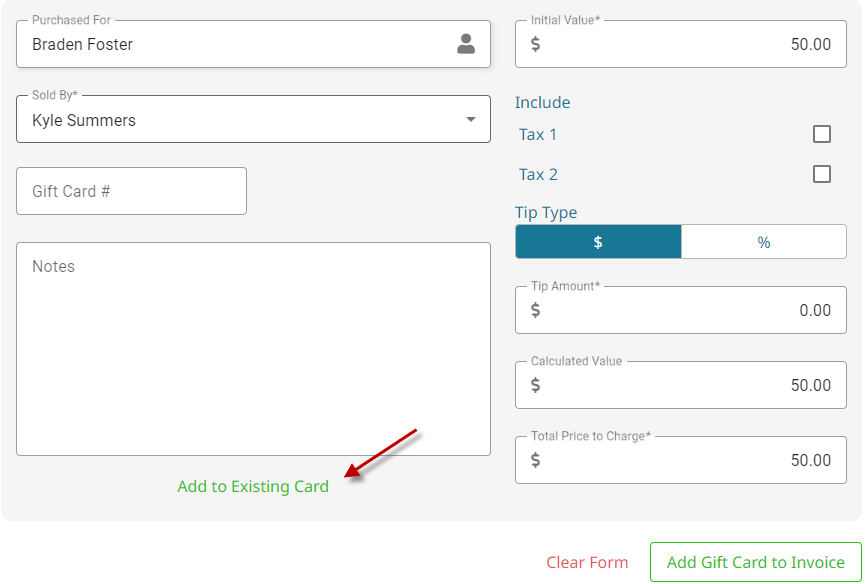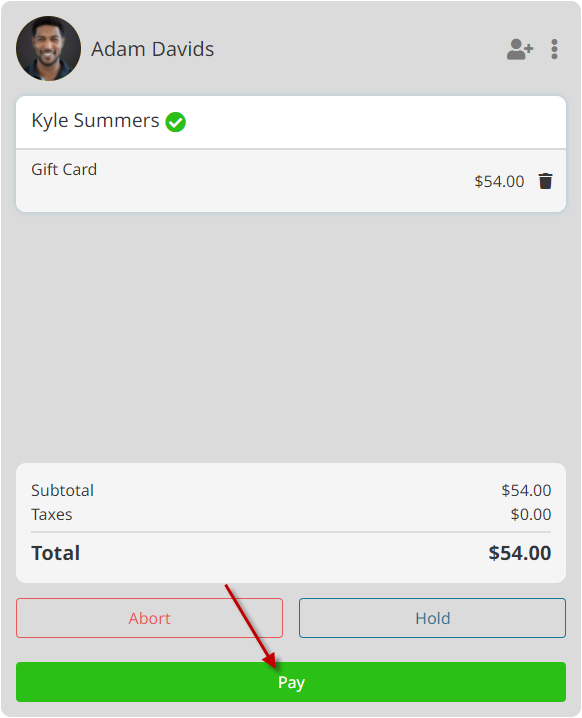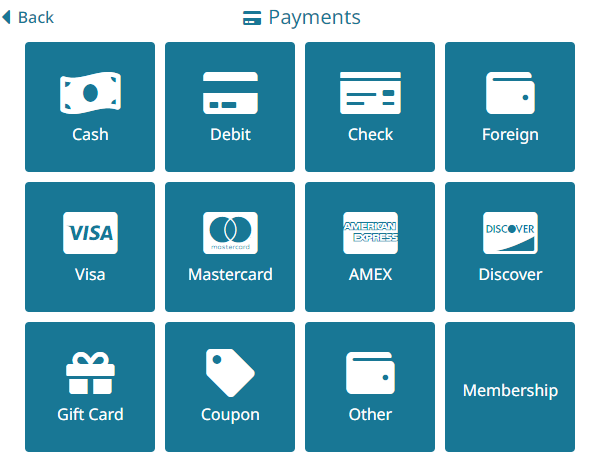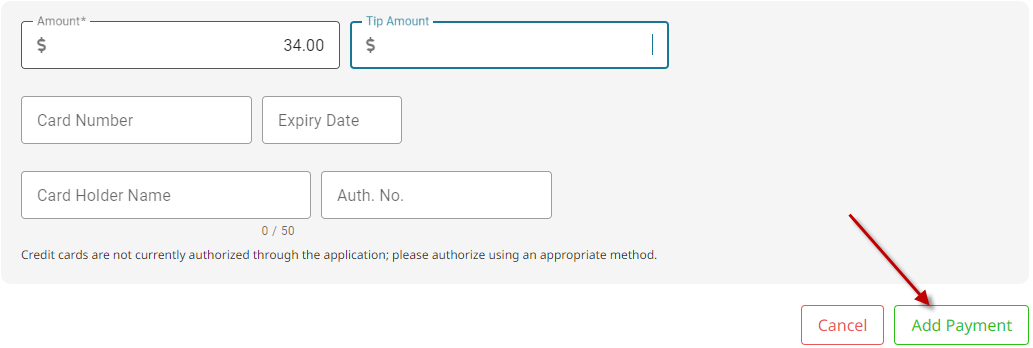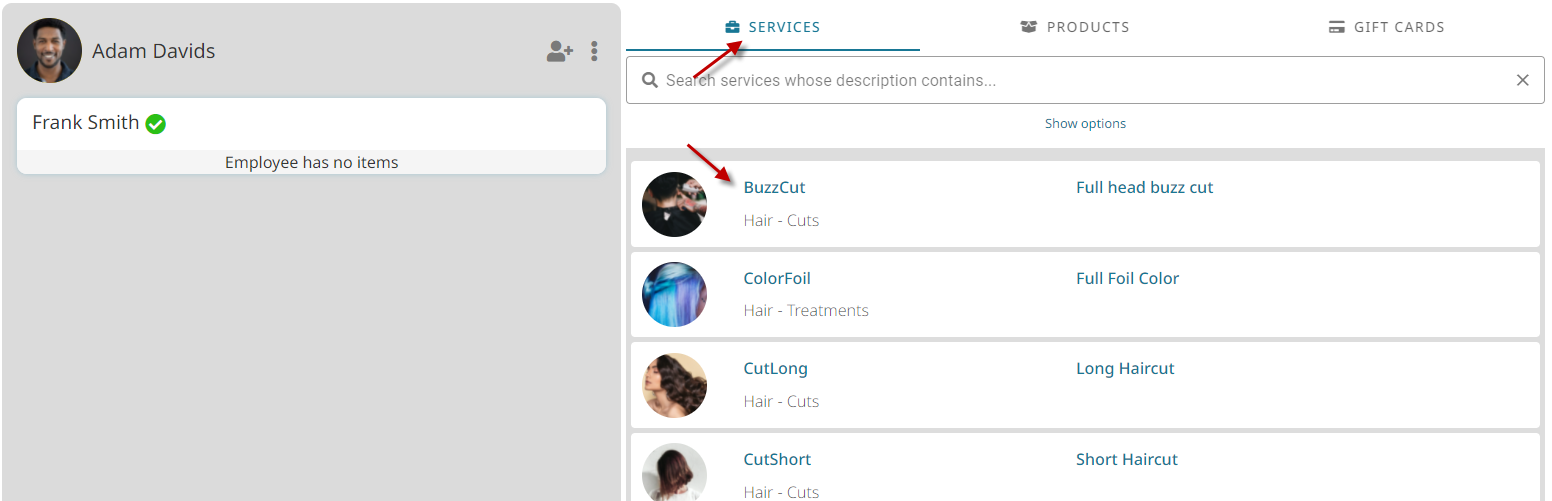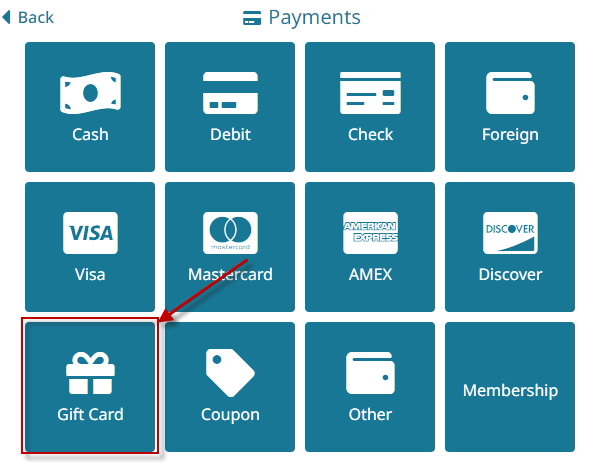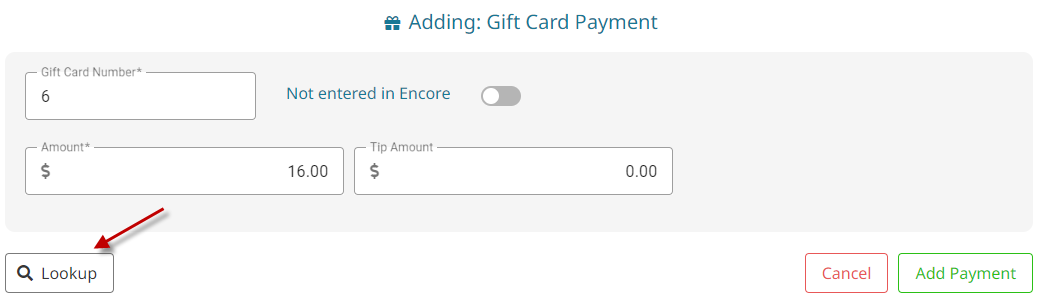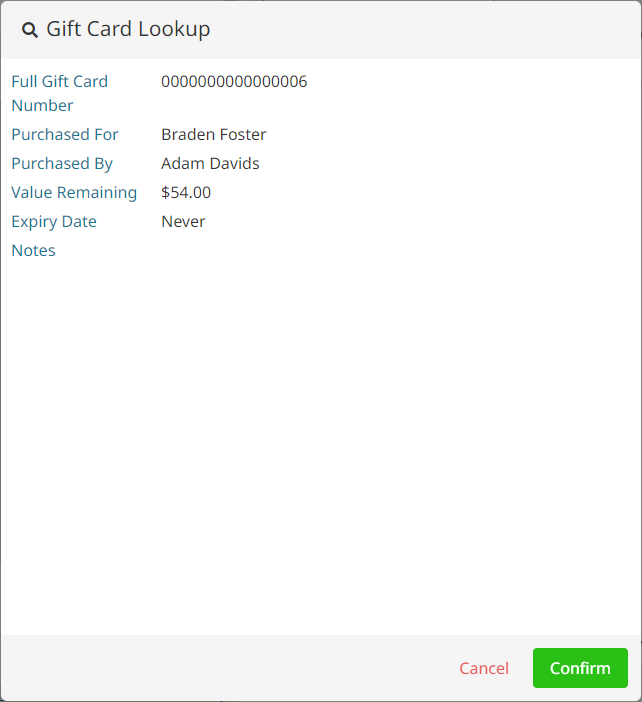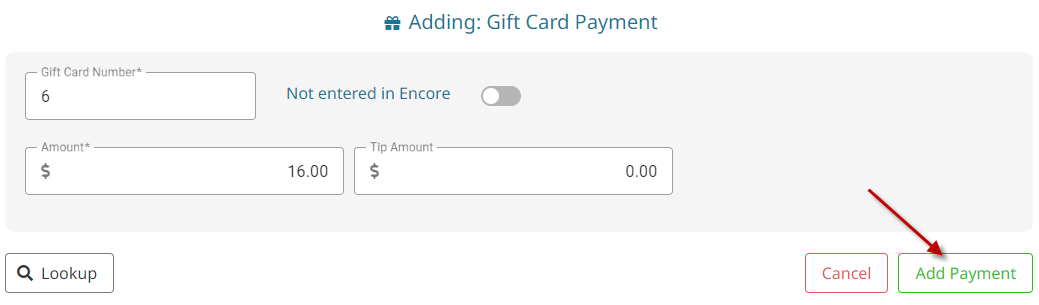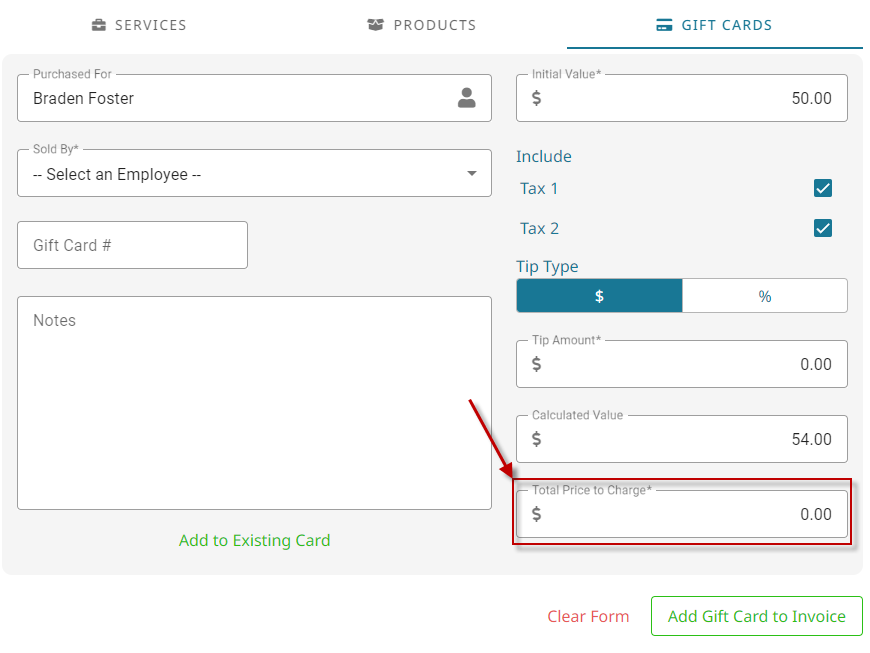Sell a Gift Card #
- Go to Sales.

- Click Add New.

- Select an existing client, click Add New to add a new client or click the Walk-In button if the customer doesn’t want to leave any information.
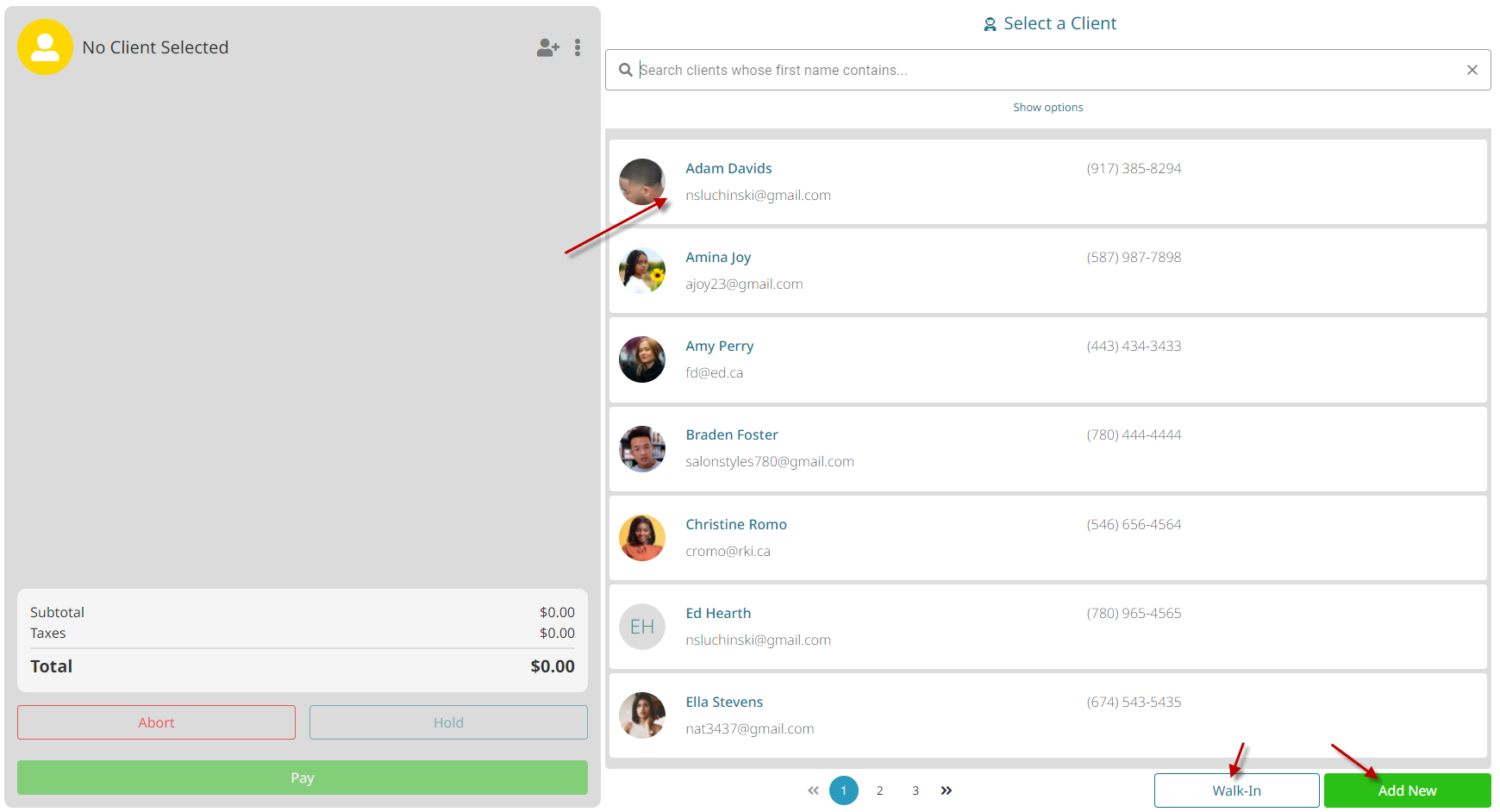
- Select the Employee the gift card is being sold by.

- Click on the Gift Cards tab.

- Enter or Select the person the gift card is for.

- Enter the initial dollar value.

- Select the employee who sold the gift card.

- Enter the gift card number if applicable. (If left blank it will automatically generate)

Alternatively, you can add the balance to an existing card by clicking Add to Existing Card.
- Optional: Add the balance of either taxes or tips to the gift card, add a note or change the total price to charge to apply a discount without changing the initial value.

- Click Add Gift Card to Invoice.

- Click the Pay button.

- Choose the payment method.

- Click Add Payment.

- Once there is $0.00 owing on the invoice, click the Finish button.

Use a Gift Card #
- Go to Sales.

- Click Add New.

- Select an existing client, click Add New to add a new client or click the Walk-In button if the customer doesn’t want to leave any information.
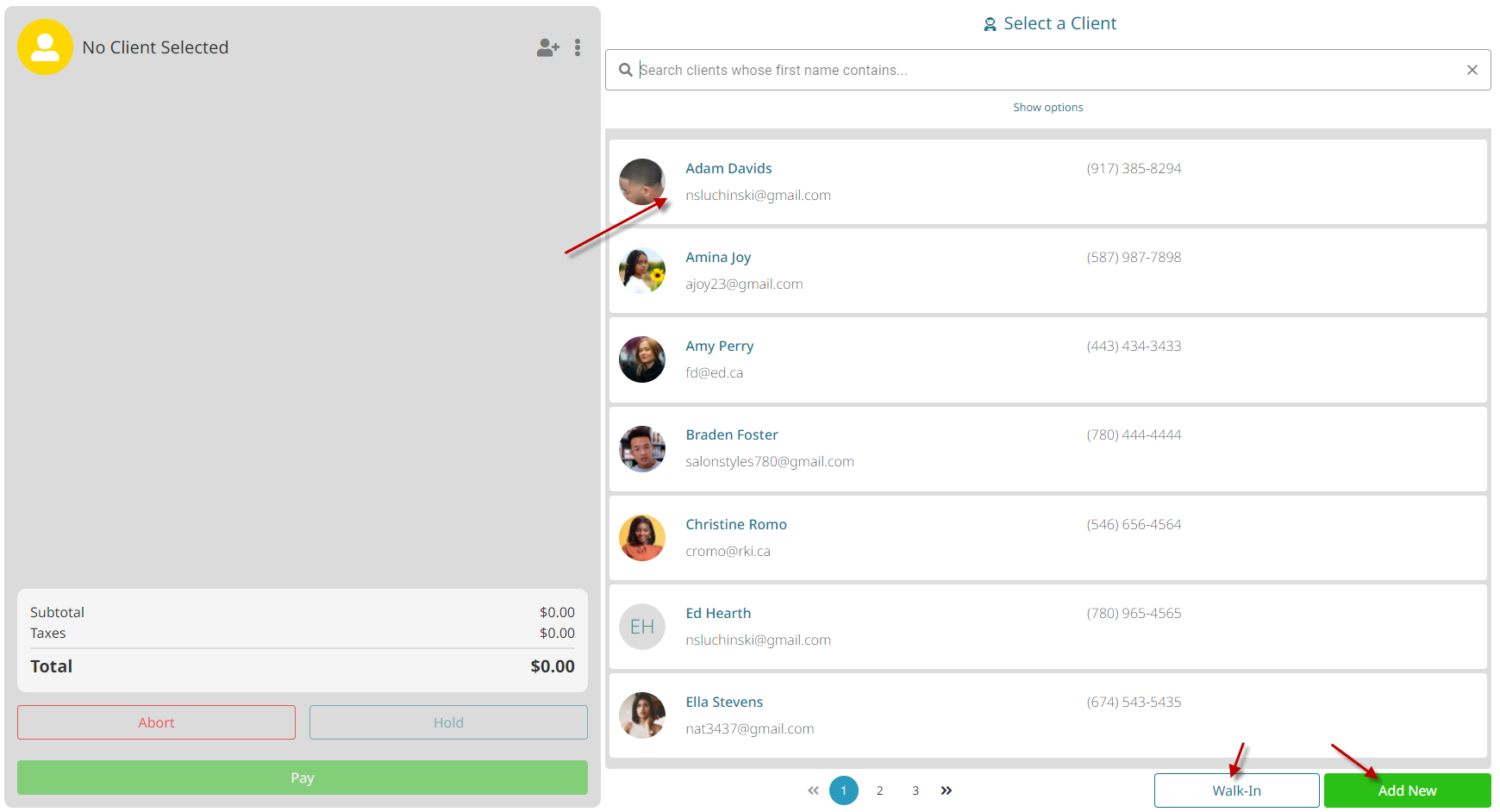
- Select the Employee the items were sold or performed by.

- Select the Services or Products the client is purchasing.

- Click the Pay button.

- Choose the Gift Card payment method.

- Enter the gift card number, or click the Lookup button.

then select the card
and Confirm it.
- Click Add Payment.

- Once there is $0.00 owing on the invoice, click the Finish button.

Create a Donation Gift Card #
- Go to Sales.

- Click Add New.

- Click Add New to add a new client, name the client after the charity organization.
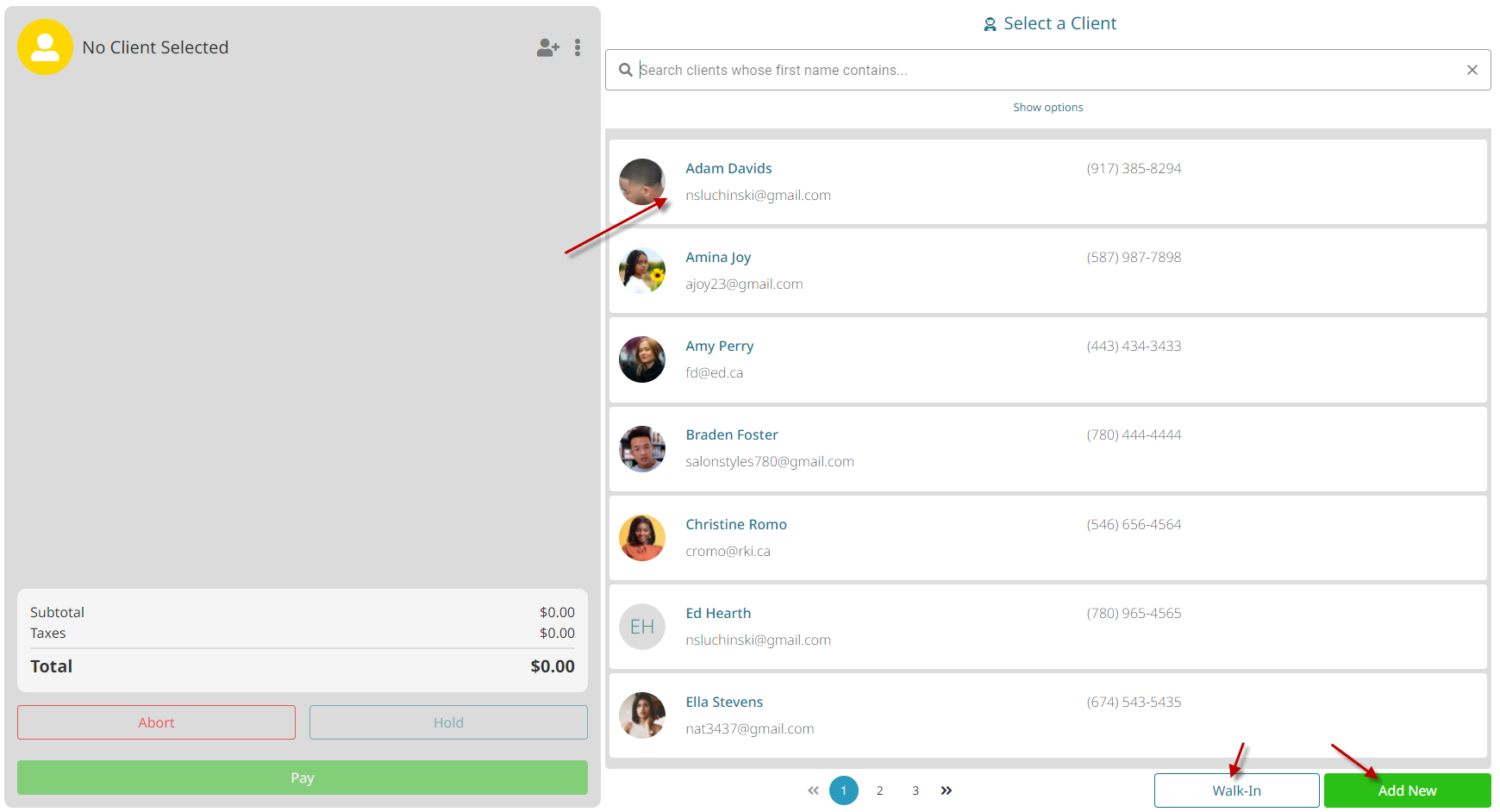
- Select the Employee the gift card is being sold by.

- Click on the Gift Cards tab.

- Enter or Select the person the gift card is for. For Donation cards we suggest creating a client for the charity organization.

- Enter the initial dollar value.

- Select the employee who sold the gift card.

- Enter the gift card number if applicable. (If left blank it will automatically generate)

- Optional: Add the balance of either taxes or tips to the gift card, or add a note.

- Set the Total Price to Charge to $0.00. This will add the value to the gift card without charging the client.

- Click Add Gift Card to Invoice.

- Click the Pay Button.

- Click the Finish Button.