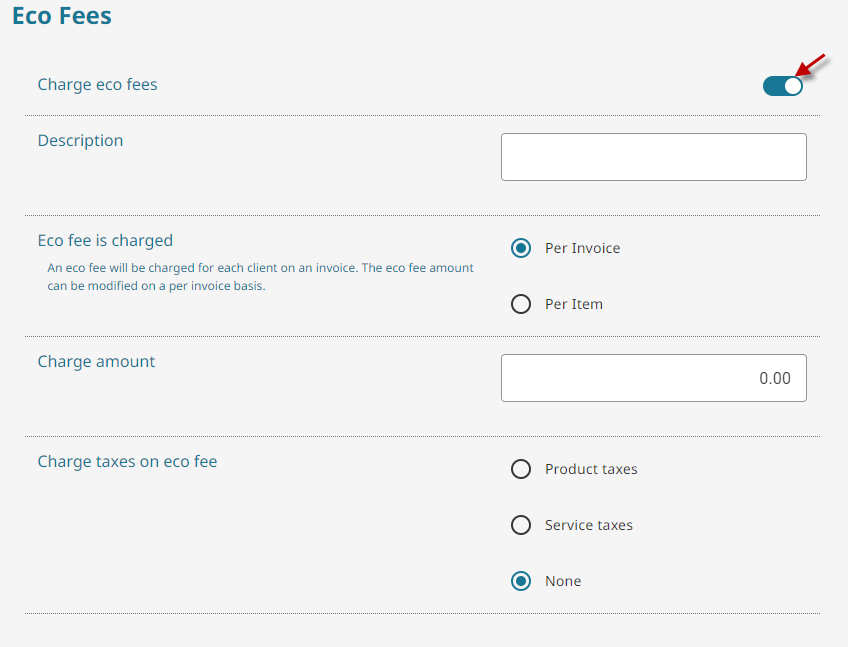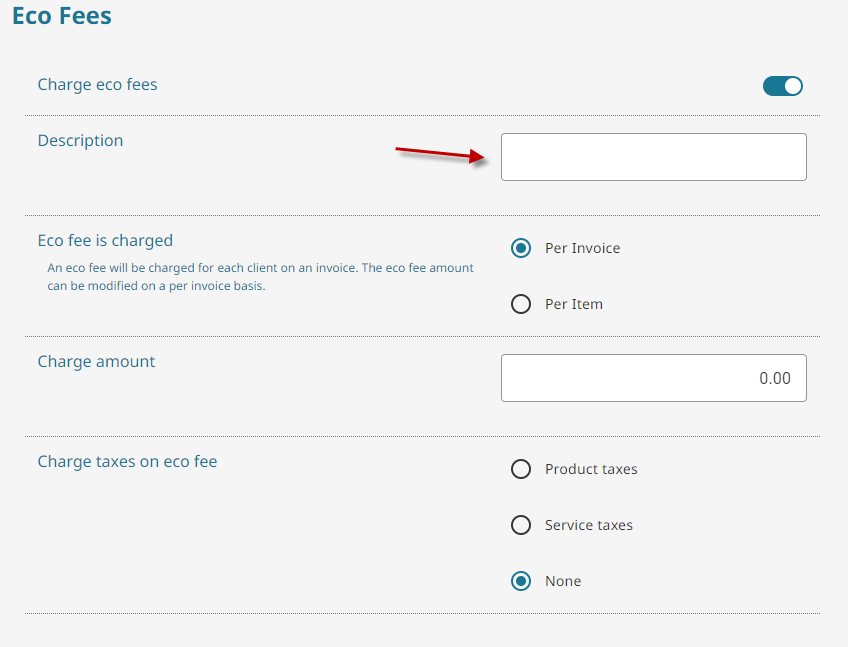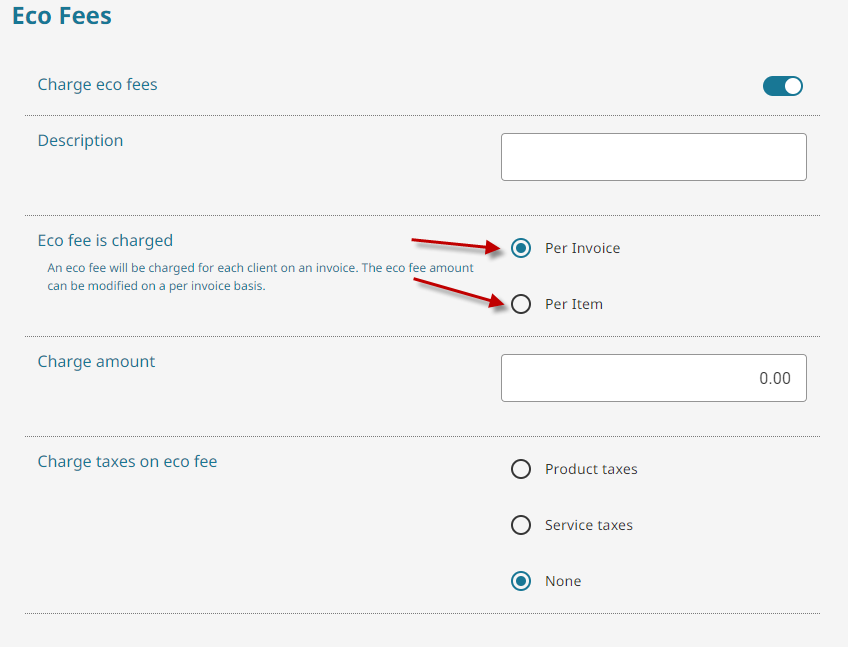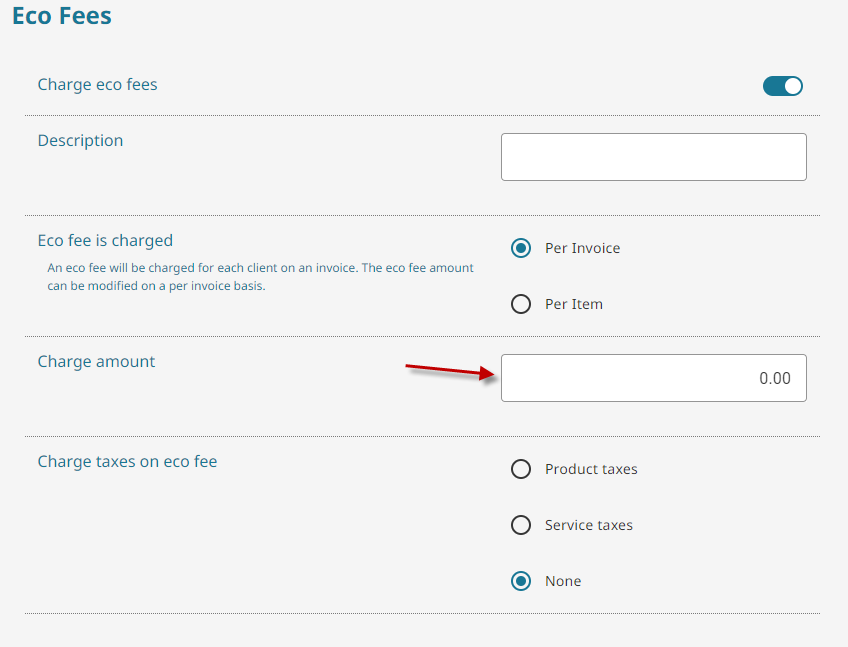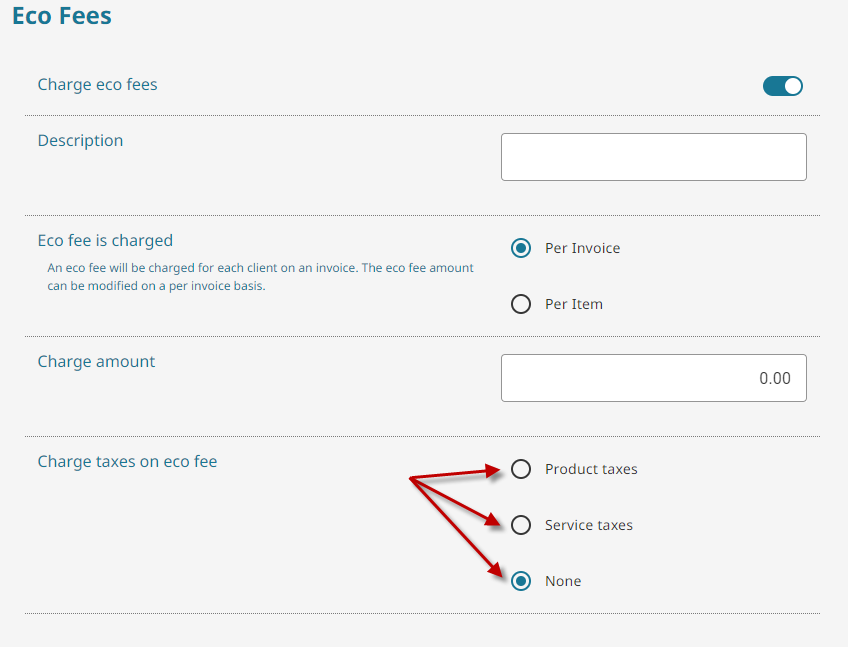Enable Eco Fees #
Eco or Enviro Fees are usually charged to cover the cost of waste disposal and recycling. However some businesses will use this feature to charge for other services or costs. Like PPE cost during COVID, for example.
- Go to System Setup.

- Click on the Eco Fee option.
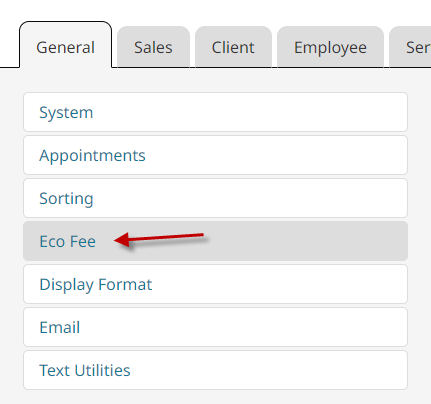
- Toggle “Charge eco fees” on.

Change the Eco Fee name #
This is the name that will appear on the receipt for the customer.
- Go to System Setup.

- Click on the Eco Fee option.
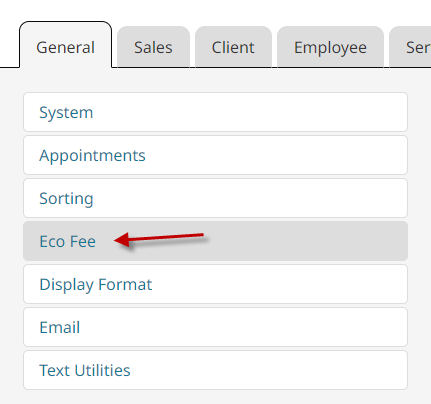
- Type in the description.

- Click Save.

Change how Eco Fees charge #
- Go to System Setup.

- Click on the Eco Fee option.
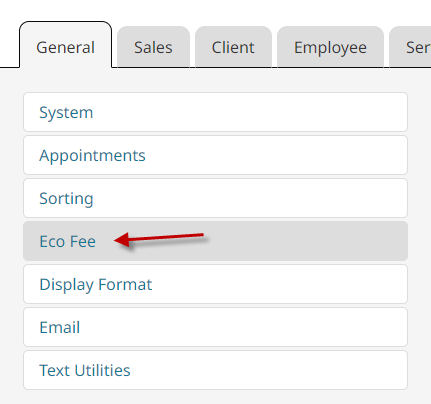
- Choose to charge the Eco Fee per invoice, or per item.
(Note: The per item option will require additional setup within each product or service.)
- Click Save.

Set the Eco Fee dollar amount #
- Go to System Setup.

- Click on the Eco Fee option.
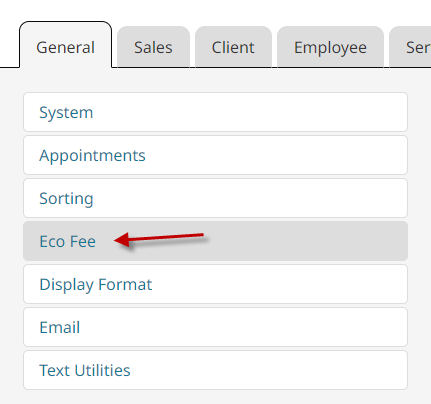
- Type the amount to charge in the Charge amount field.

- Click Save.

Set Eco Fee taxes #
This section is where you can choose if and how you will charge taxes on the eco fee amount itself. You may need to refer to the tax documentation for your region to know which option to choose.
- Go to System Setup.

- Click on the Eco Fee option.
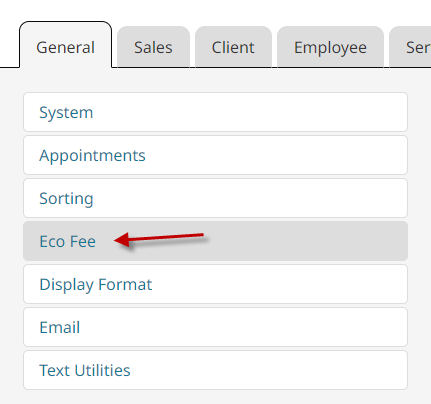
- Select whether the eco fee should use the service tax percentage, the product tax percentage or not be taxed at all.

- Click Save.