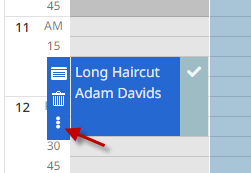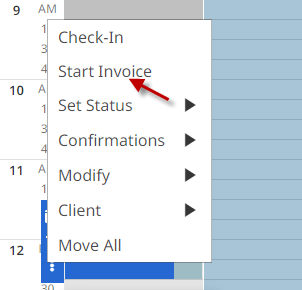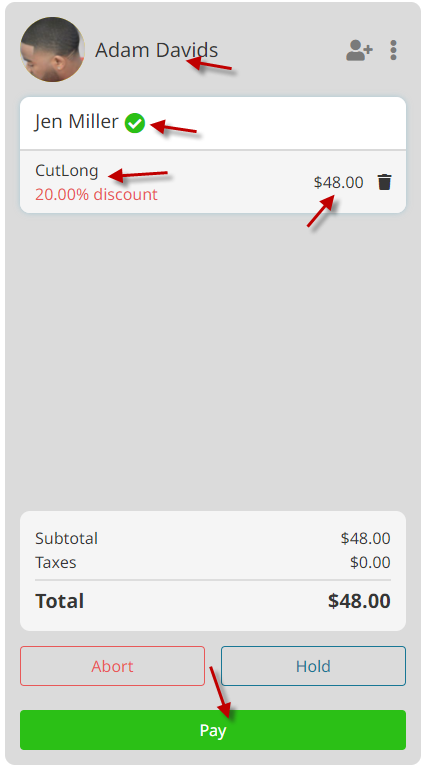From the Sales Screen #
- Go to Sales.

- Click Add New.

- Select an existing client, click Add New to add a new client or click the Walk-In button if the customer doesn’t want to leave any information.
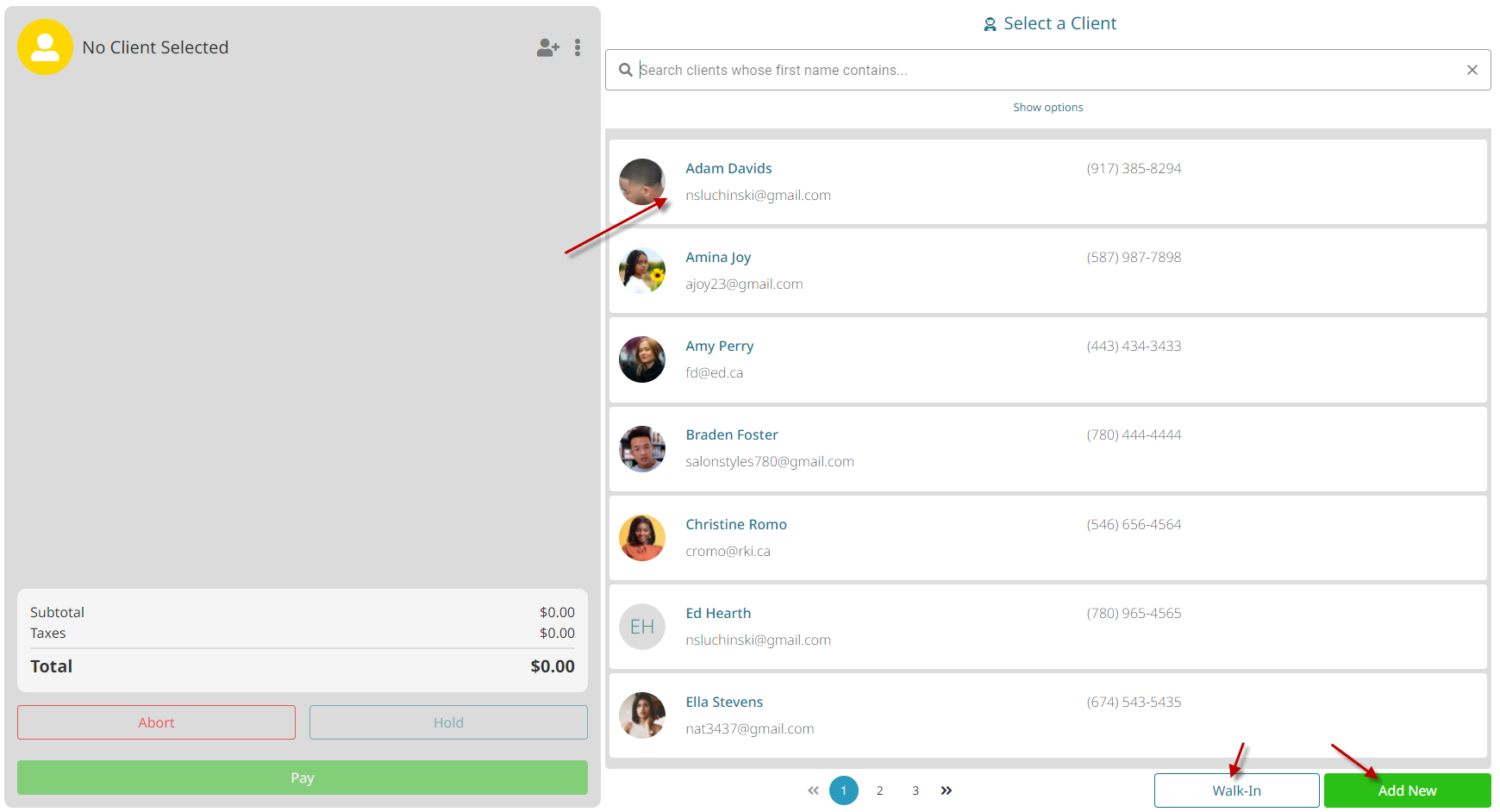
From the Appointment Book #
- Click Appointments.

- Click on an appointment, and click the menu button.

- Click Start Invoice.

- The invoice will load with the Client, Employee, Service and Price pre-loaded.

Video - Create an Invoice #
Video Contents:
- Sales screen actions
- Creating an invoice from the sales screen
- Creating an invoice from the appointment book