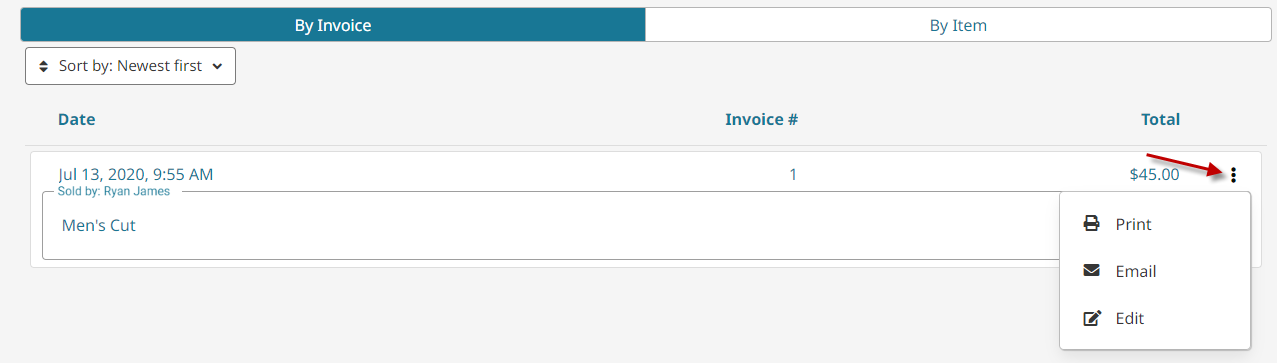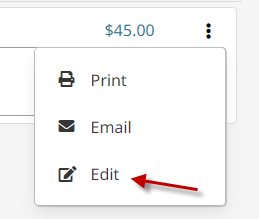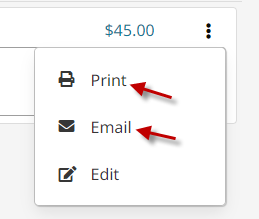View Past Purchases #
- Click on Clients

- Type in the client name at the top to search for the client.
Note: You can use Show Options to change the search criteria.
- Click Search.

- Click on the Purchases tab.

- View either the full invoices or the individual products/services they have purchased
Edit/Re-print Past Purchases #
- Click on Clients

- Type in the client name at the top to search for the client.
Note: You can use Show Options to change the search criteria.
- Click Search.

- Click on the Purchases tab.

- View either the full invoices or the individual products/services they have purchased
- Click the more icon.

- Click Edit.

- Re-printing or emailing a past invoice is also possible in this menu.