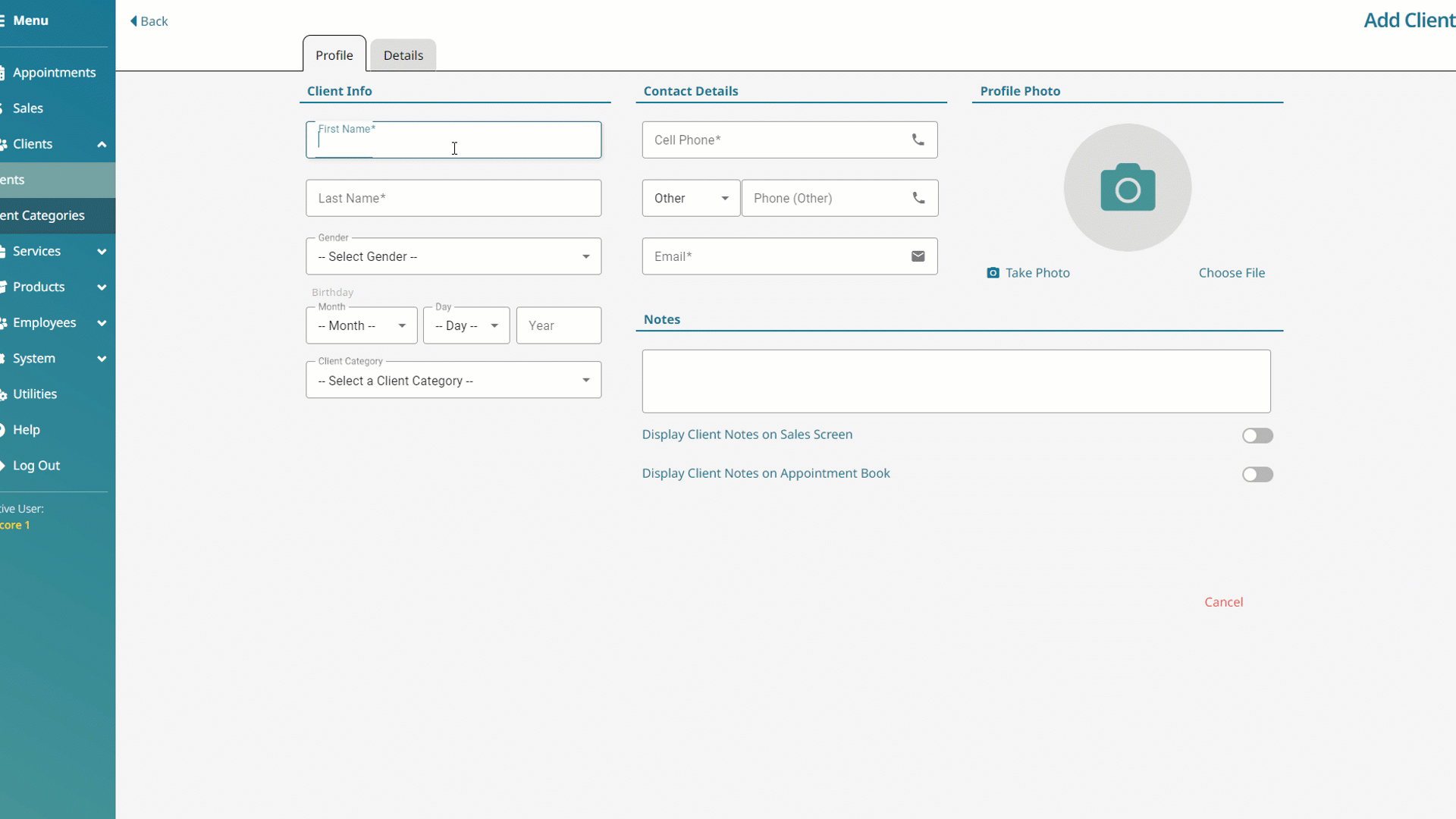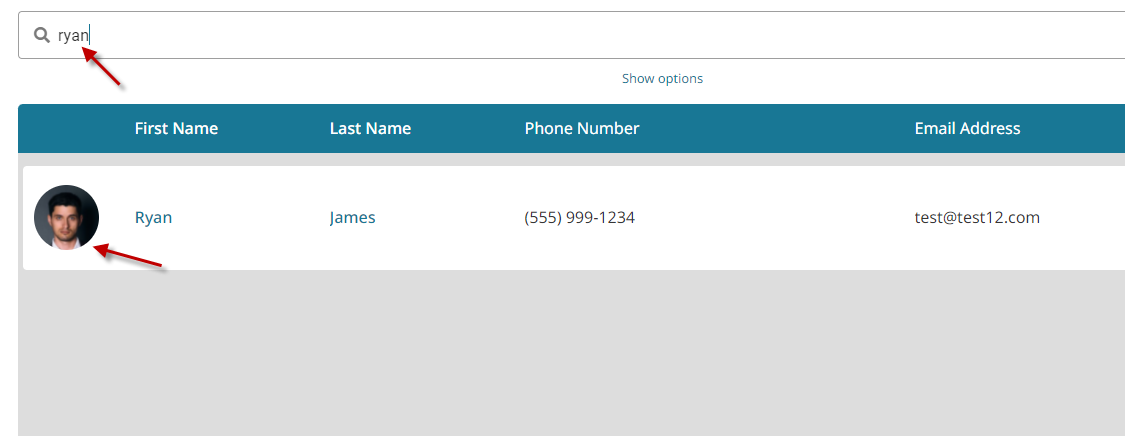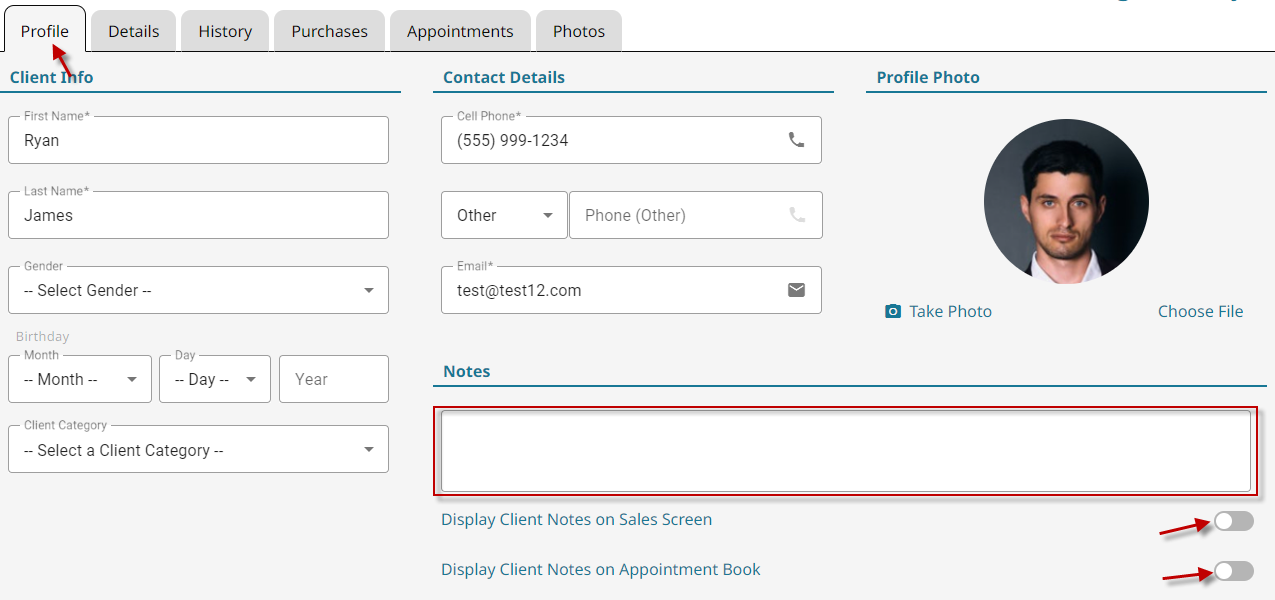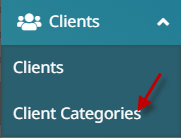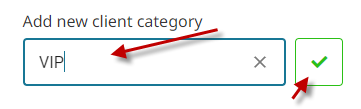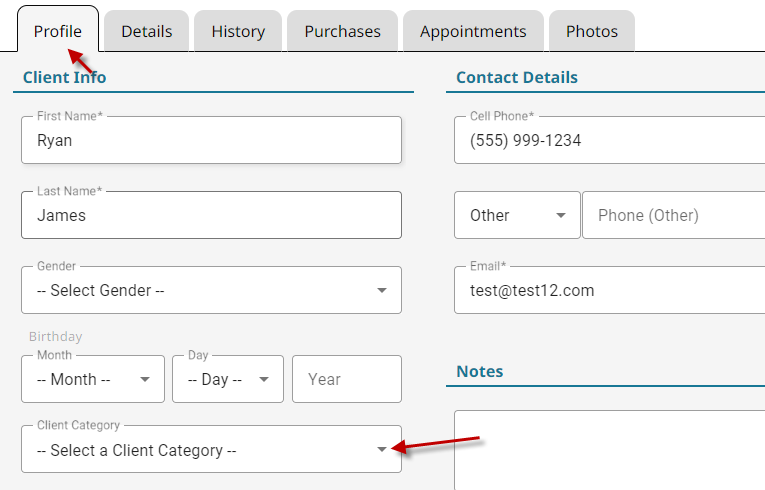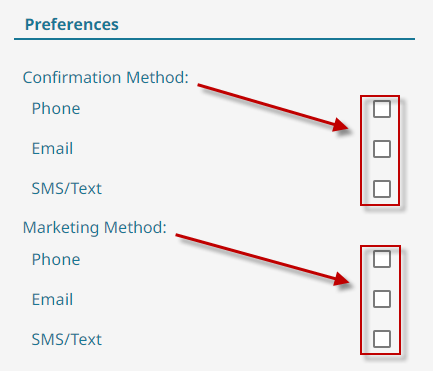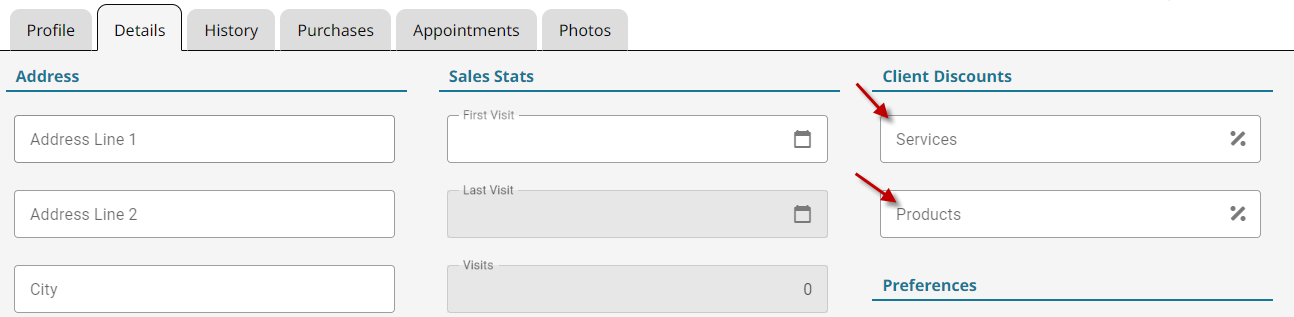Add Client Notes #
The client notes area is a great way to store reminders regarding certain clients and their needs.
- Go to Clients in the main menu.

- Search for a Client to edit, and click on them.

- Under the Profile tab, you can enter the Notes at the bottom-right.

- Toggle on whether the notes should display on the sales screen or the appointment book.
- Click Save.

Create a Client Category #
A client category can be used to split up your client base into different groups that may be offered different communications or promotions. (ex. Emailing a discount coupon to only those clients categorized as VIP)
- Click on the Clients button in the main menu.

- Select Client Categories from the sub-menu.

- Type in the category name and click the green check button to complete.

Set a Client Category #
- Go to Clients in the main menu.

- Search for a Client to edit, and click on them.

- Select a Category from the drop-down. (If the Category you want doesn’t exist, instructions on how to create one are here.)

- Click Save.

Set Client Contact Methods (Phone/Email/Text) #
Setting up a client’s contact preferences allows your clients to dictate how they would like to be contacted.
- Go to Clients in the main menu.

- Search for a Client to edit, and click on them.

- Click the Details tab.

- Check on the preferred contact methods for the client. For both appointment confirmations and marketing. (Leaving all three unchecked sets the client to No Contact)

- Click Save.

Client Discounts #
Setting up a discount in a client’s file will ensure they always receive that discount at a minimum.
- Go to Clients in the main menu.

- Search for a Client to edit, and click on them.

- Click the Details tab.

- Type the preferred discount percentages for the client.

- Click Save.