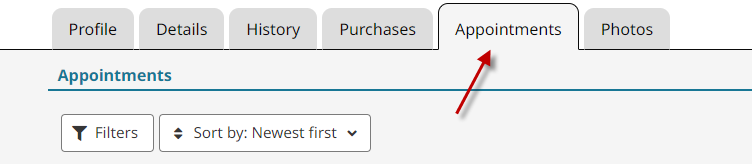- Go to Clients.

- Search for the client you want to view.

- Click on the Appointments tab.

- Use the Filters button to filter for the appointments you want to see.

- This will allow the ability to filter standing, cancelled, late or missed appointments. As well as future and past appointments.

- 1-888-919-5841
- [email protected]
- Mon - Fri: 9:00- 5:00 EST
window.dataLayer = window.dataLayer || [];
function gtag(){dataLayer.push(arguments);}
gtag('js', new Date());
gtag('config', 'UA-206511945-1');