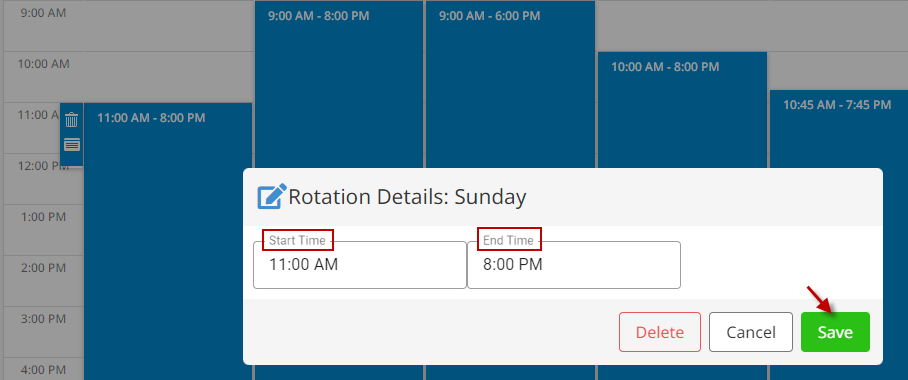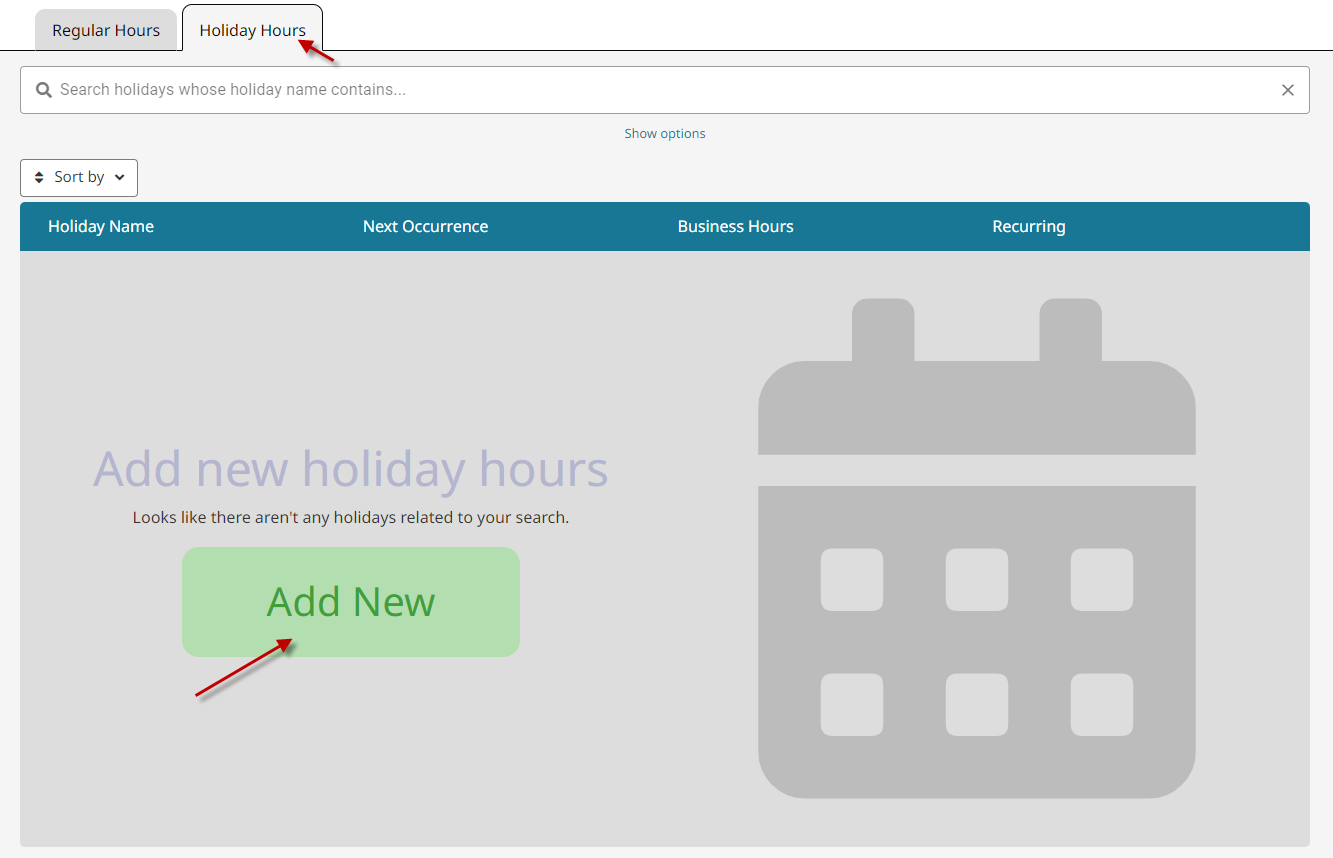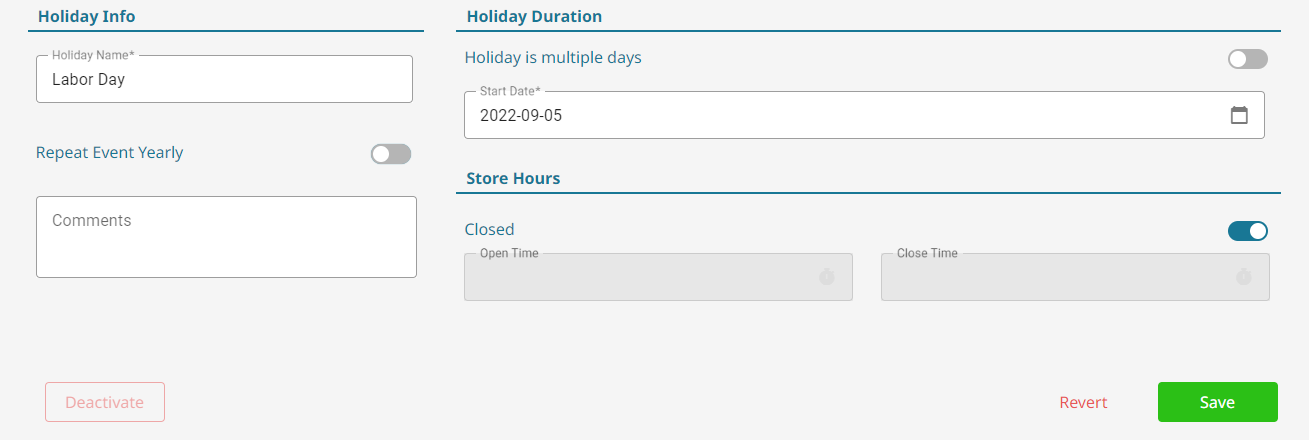Set Up Business Hours #
- Go to System, then click Business Hours.

- To move the block of time, click and hold to drag the timeslot up and down.

- To change the start time and end time, double click on a timeslot.

- To delete a timeslot permanently, click the Trash icon, and click OK.

Add Holiday Hours #
- Go to System, then click Business Hours.

- Click the Holiday Hours tab. Then click Add New.

- Fill in the preferred holiday information (Example of Labor Day 2022 below)

- Click Save.

Editing a holiday #
- Go to System, then click Business Hours.

- Click the Holiday Hours tab.

- Click on the holiday to edit it.