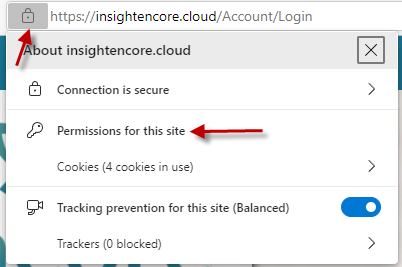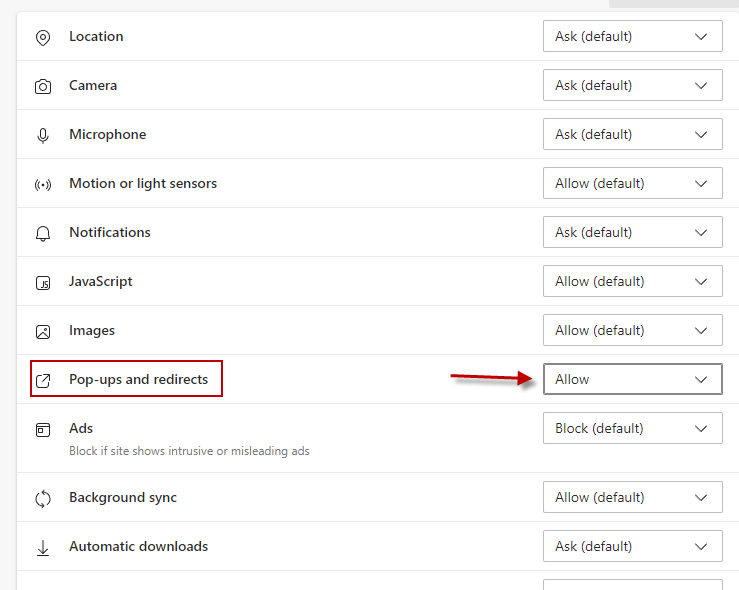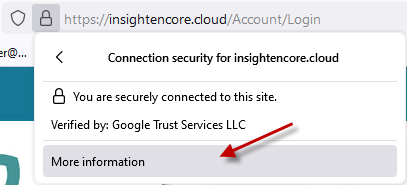Note: If followed correctly, these instructions will only allow pop-ups for encore and nothing else.
Google Chrome #
- Open Google Chrome

- Go to https://insightencore.cloud
- Click the lock icon next to the website address. Then click Site Settings.

- Select Allow for the Pop-ups and redirects selection.

Microsoft Edge #
- Open Microsoft Edge

- Go to https://insightencore.cloud
- Click the lock icon next to the website address. Then click Permissions for this site.

- Select Allow for the Pop-ups and redirects selection.

Firefox #
- Open Firefox

- Go to https://insightencore.cloud
- Click the lock icon next to the website address. Then click Connection secure.

- Click More information.

- Click on Permissions, then uncheck Use Default and Allow Open pop-up windows.