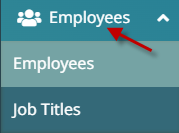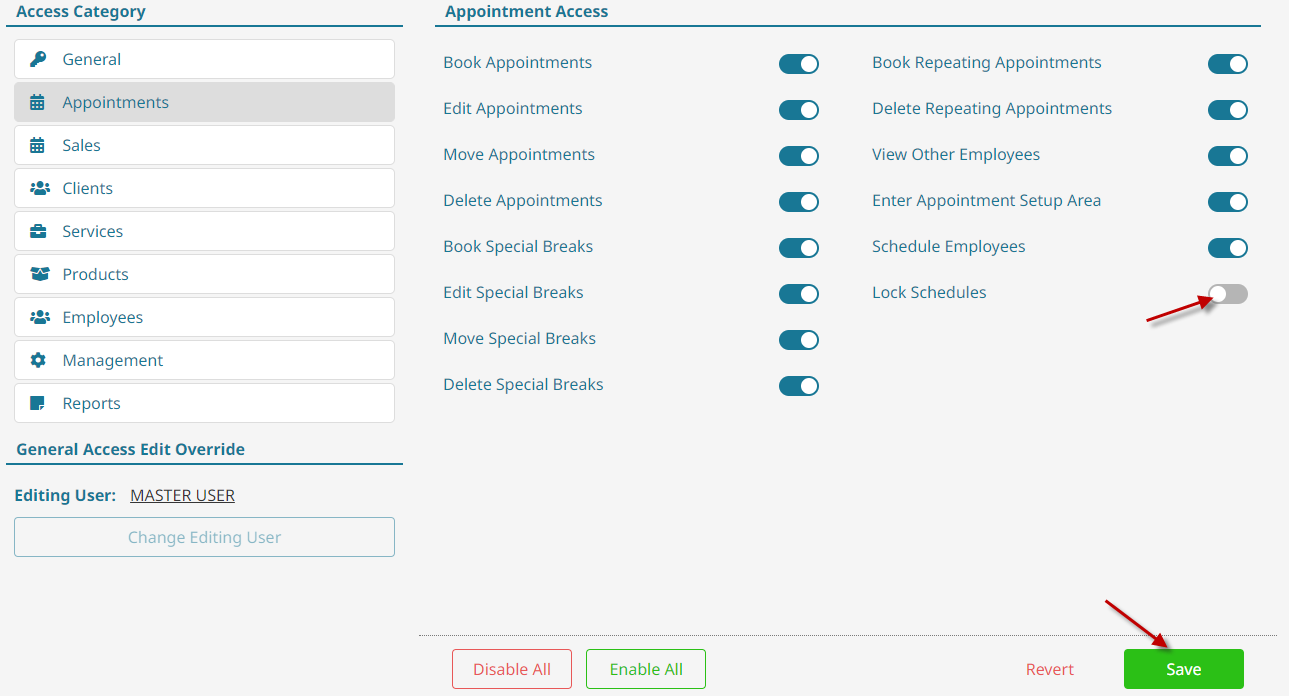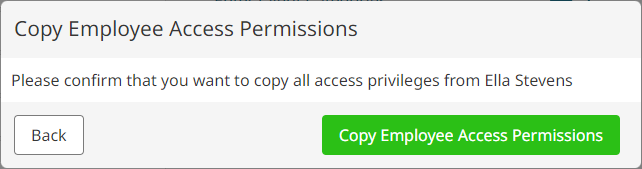Add/Edit System Access #
- Go to Employees on the main menu.

- Select an existing employee.
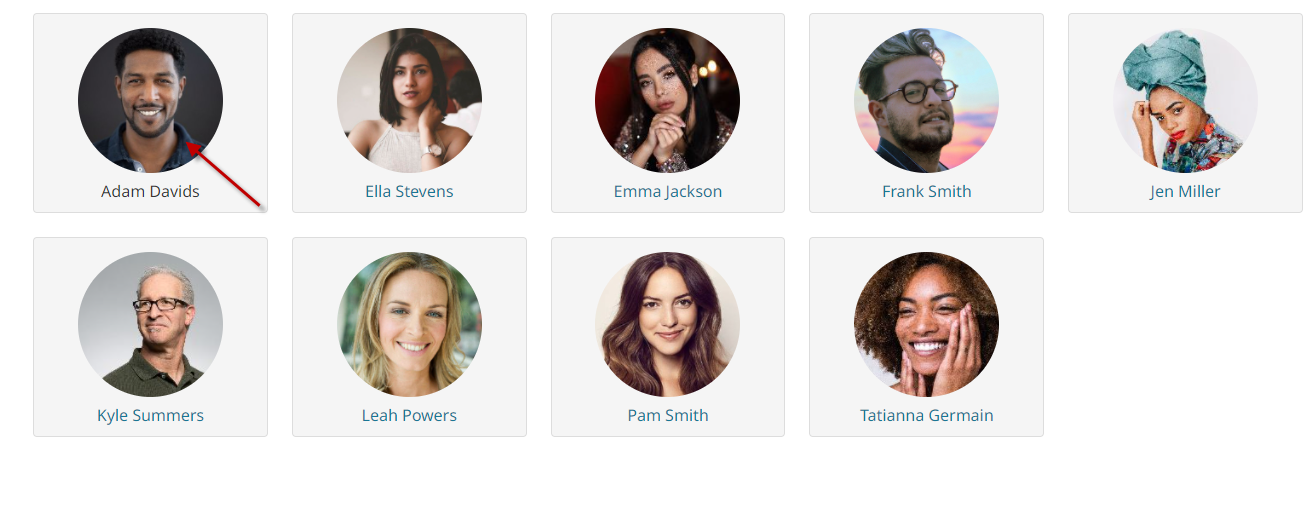
- Click the System Access tab.

- Toggle access items on or off, then click Save.

Copy Access from Other Employee #
- Go to Employees on the main menu.

- Select an existing employee or add a new employee by clicking Add New.
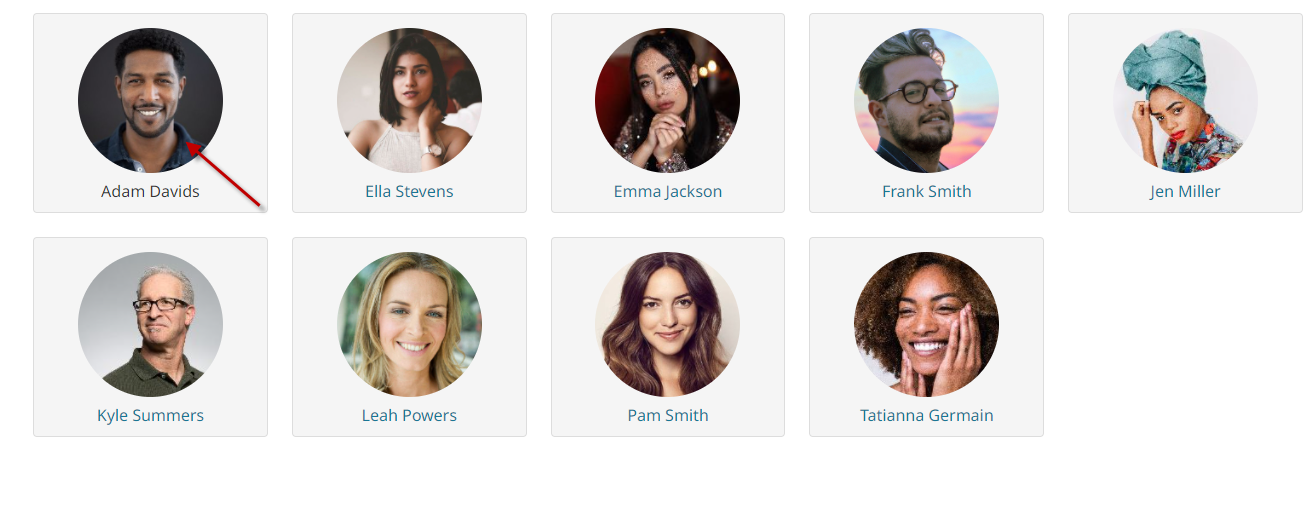

- Click the System Access tab.

- Click Copy.

- Select the employee to copy from.

- Click Continue.

- Click Copy Employee Access Permissions button.