General Setup #
This area allows you to change some of the basic client options.
- Go to System, then click on System Setup.

- Click the Client tab, then click the Client Setup button.
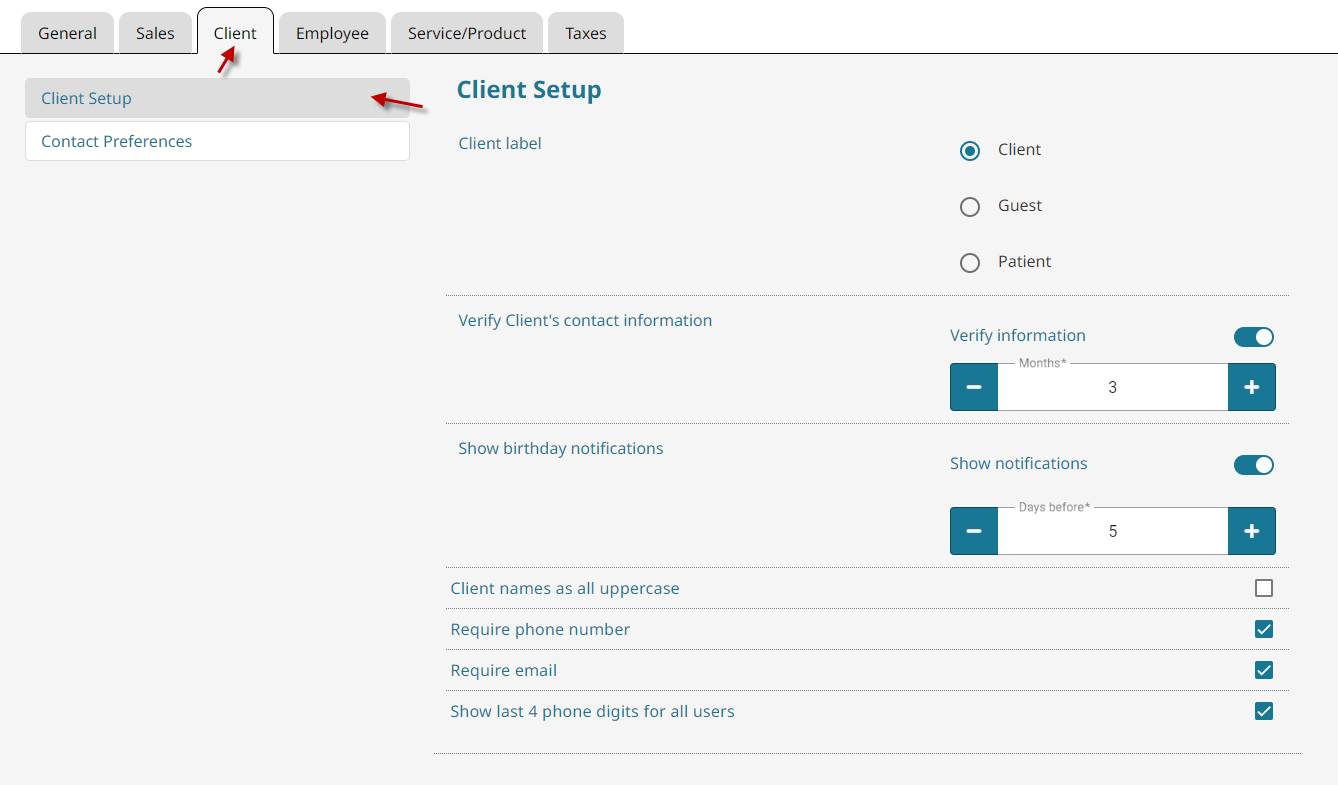
- Client label: What clients will be called in the system.
- Verify client’s contact info: Force verification of client contact information after a certain timeframe.
- Show birthday notifications: Show birthday notifications for clients a set number of days prior to their birthday upon arrival.
- Client names as all uppercase: Force all capitals when entering client names.
- Require phone number: Requires a valid phone number is entered for every new and edited client file.
- Require email: Requires a valid email is entered for every new and edited client file.
- Show last 4 digits for all users: Hides all but the last 4 digits of all client phone numbers.
Contact Preferences #
This area allows you to set the default confirmation and marketing preferences for all added clients.
- Go to System, then click on System Setup.

- Click the Client tab, then click the Contact Preferences button.






